Creating Permissions for Platform Encryption
As an A360 admin, you can create permission set and assign it to users.
Perform the following steps to assign permissions to users.
1. Log into Asset 360 Admin.
2. Navigate to > > .
3. Click New.
4. Enter a label for the permission set. For example, Key Manager. The API name is populated automatically matching the label.
5. Click Save. The Permission Sets page is displayed.
6. In the System section, click System Permissions.
7. Click Edit.
8. Select the Customize Application and Manage Encryption Keys permissions.
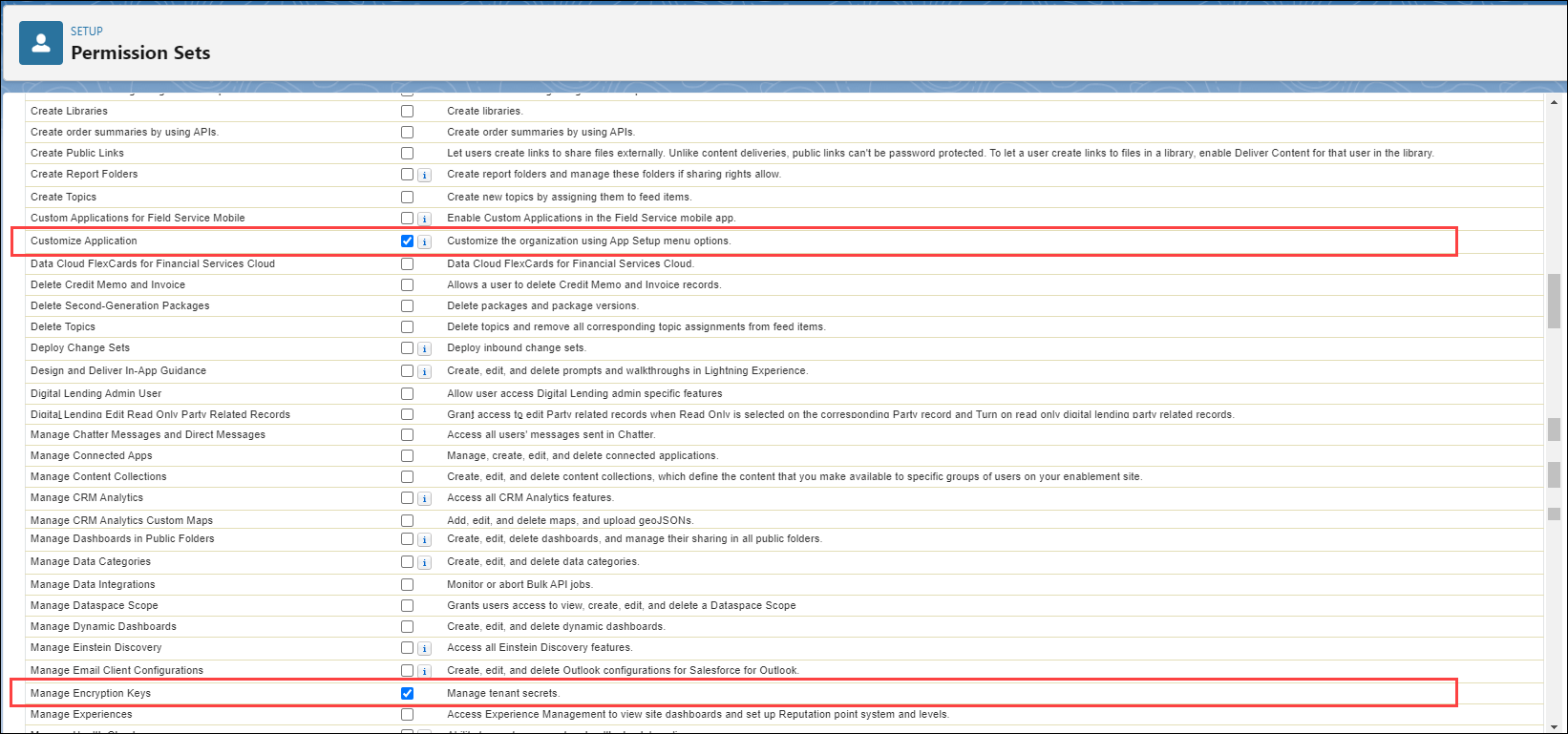
9. Click Save.