Assigning Permission Set to Users
You can assign the encryption permission set to the required users.
Perform the following steps to assign permission sets to users.
1. Log into Asset 360 Admin.
2. Navigate to > > . The All Users page is displayed.
3. Click the user to whom you want to assign the permission set. The user details page is displayed.
4. In the Permission Set Assignments section, click Edit Assignments.
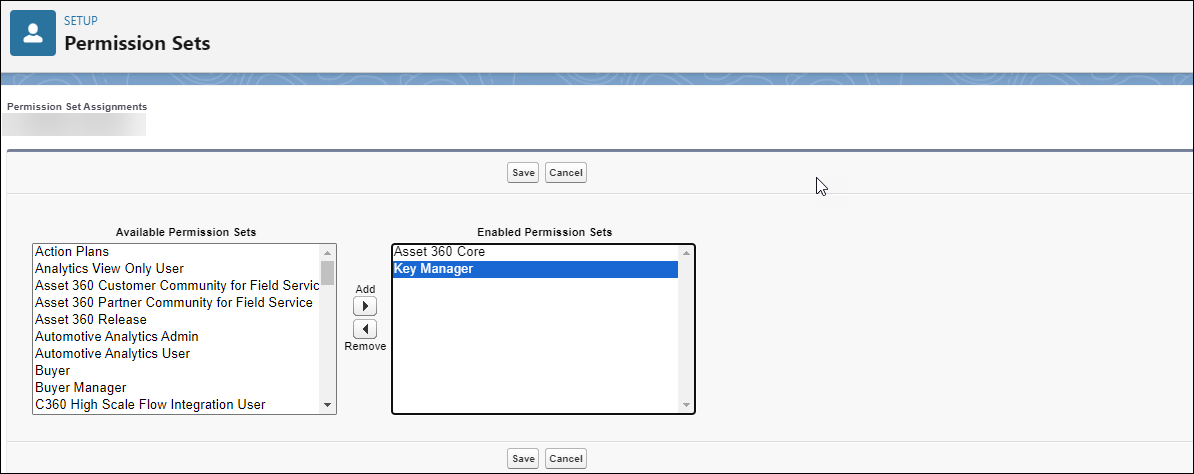
5. Select the permission set and add it to the Enabled Permission Sets list.
6. Click Save.