Asset 360 Connected Services
Integrating Asset 360 with ThingWorx platforms enables field service organizations to get real-time visibility into working conditions, health status, and performance of the connected assets.
Field service organizations can leverage real-time asset data to build processes to get notified when there are fatal errors or possible failure states, and automate the creation of required cases, work orders, or service requests.
Asset 360 seamlessly integrates with ThingWorx or any IoT platform to get the latest asset information and provide the most effective connected asset service.
Combining automated connected service actions and reviewing IoT requests empower service organizations to provide swift resolution for automated work requests. It increases the first-time fix rates and reduces downtime of connected assets by proactively creating a maintenance Work Order and increasing customer satisfaction.
Workflow
The following workflow represents how the ThingWorx integration works in Asset 360.
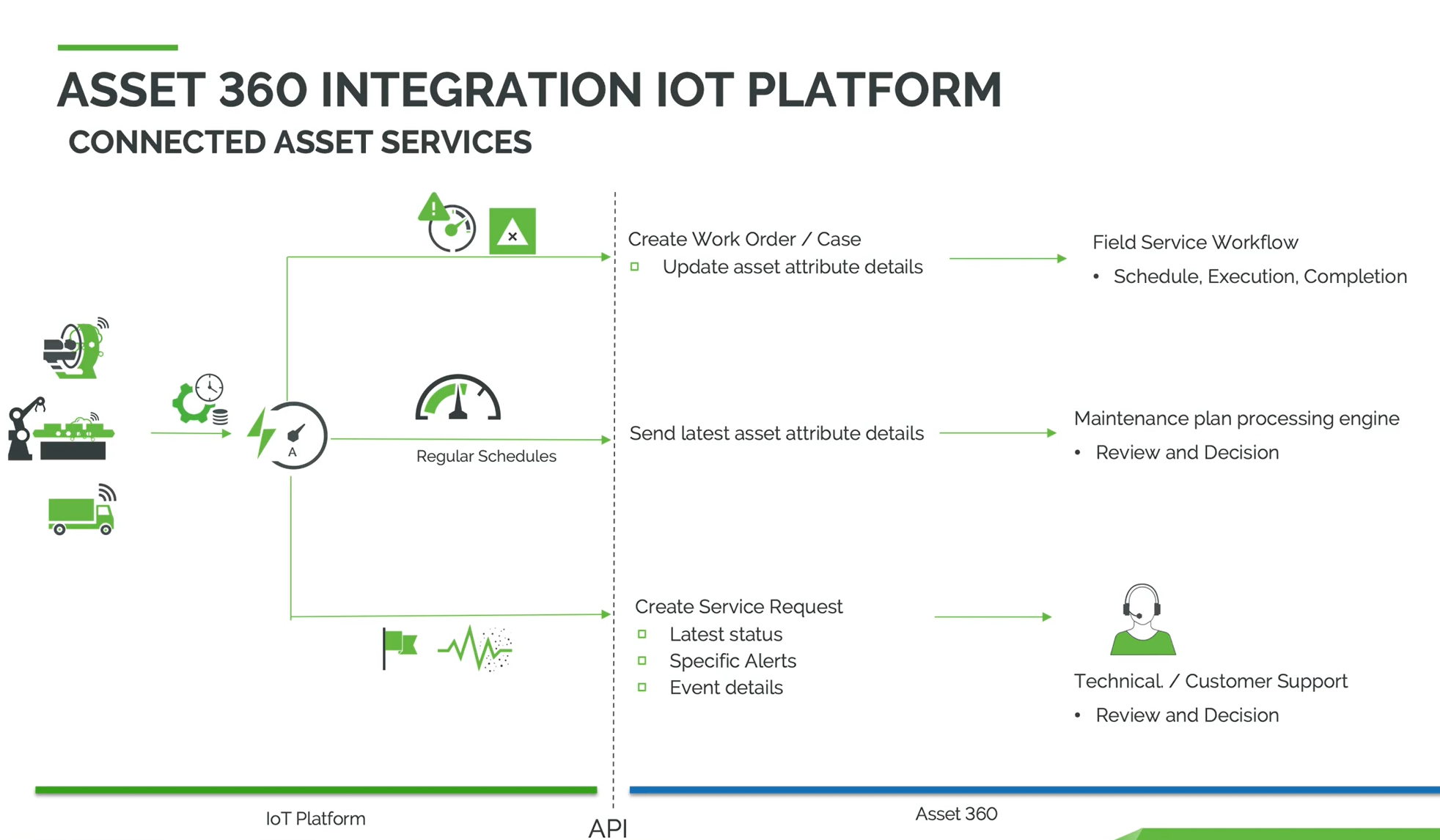
On a platform, you can define thresholds for attributes, rules, or criteria to monitor the health aspects of the assets and also send regular status updates for connected assets.
• Alerts or warnings are generated whenever there is a violation of the rules or a breakdown of assets. The platform initiates action to create a Work Order or Case on Asset 360 without customer intervention in real time. Asset 360 Field Service workflow is invoked to bring assets back to running status.
• ThingWorx can regularly send technical attribute updates to Asset 360. The maintenance plan processing engine reviews the attribute data and decides to create a maintenance work order for the asset.
• ThingWorx can also send IoT requests to Asset 360, or certain types of alert details to Asset 360 for further processing and decision-making. Any such request from a platform is maintained as a Service Request record in Asset 360. The technical support team reviews the Service Request records and gathers more details to create a case, provide remote assistance, create a field service Work Order, or close the Service Request record with an appropriate message.
Related Topics