Adding the Technical Attribute to User Groups
To add a technical attribute to a user group:
1. On the Technical Attributes page, click the drop-down menu in the row of the technical attribute and click Add to User Group.
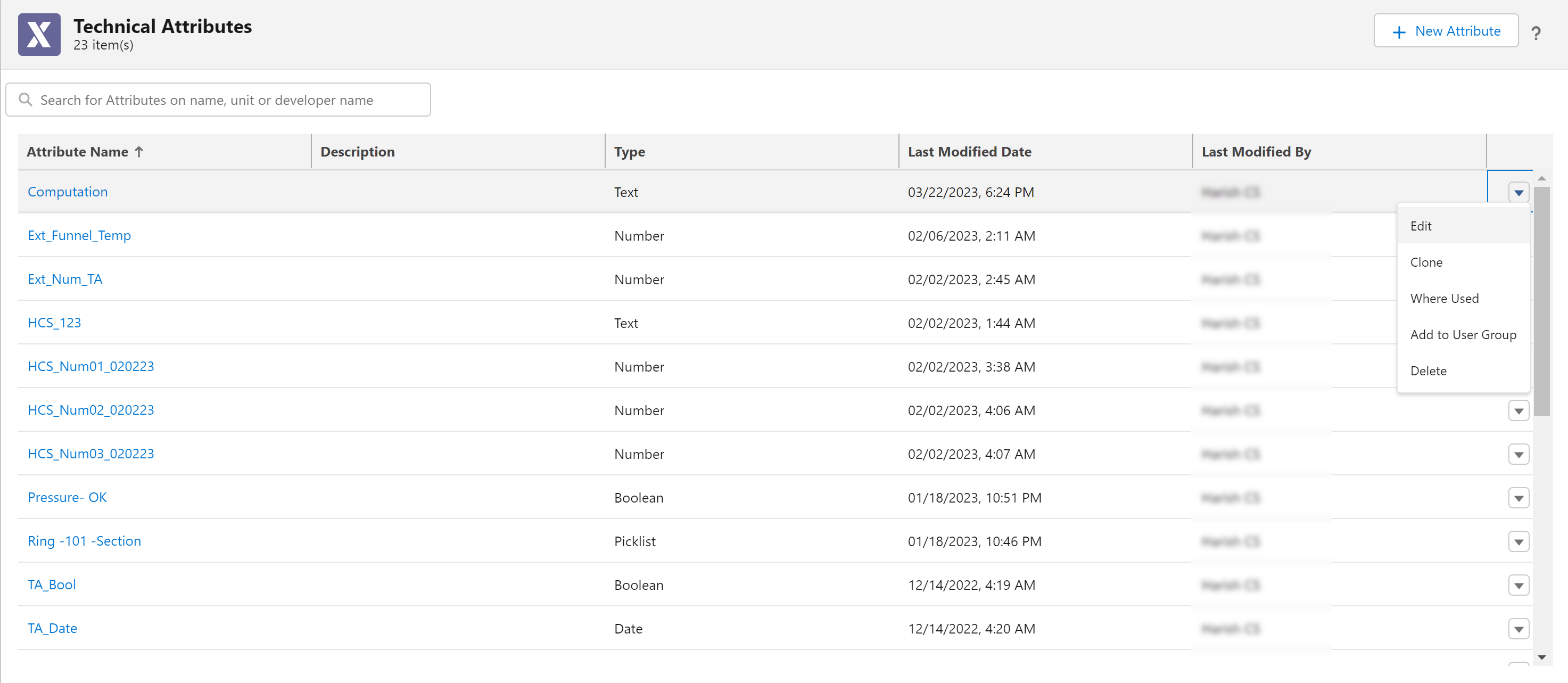
The Add to User Group modal window is displayed.
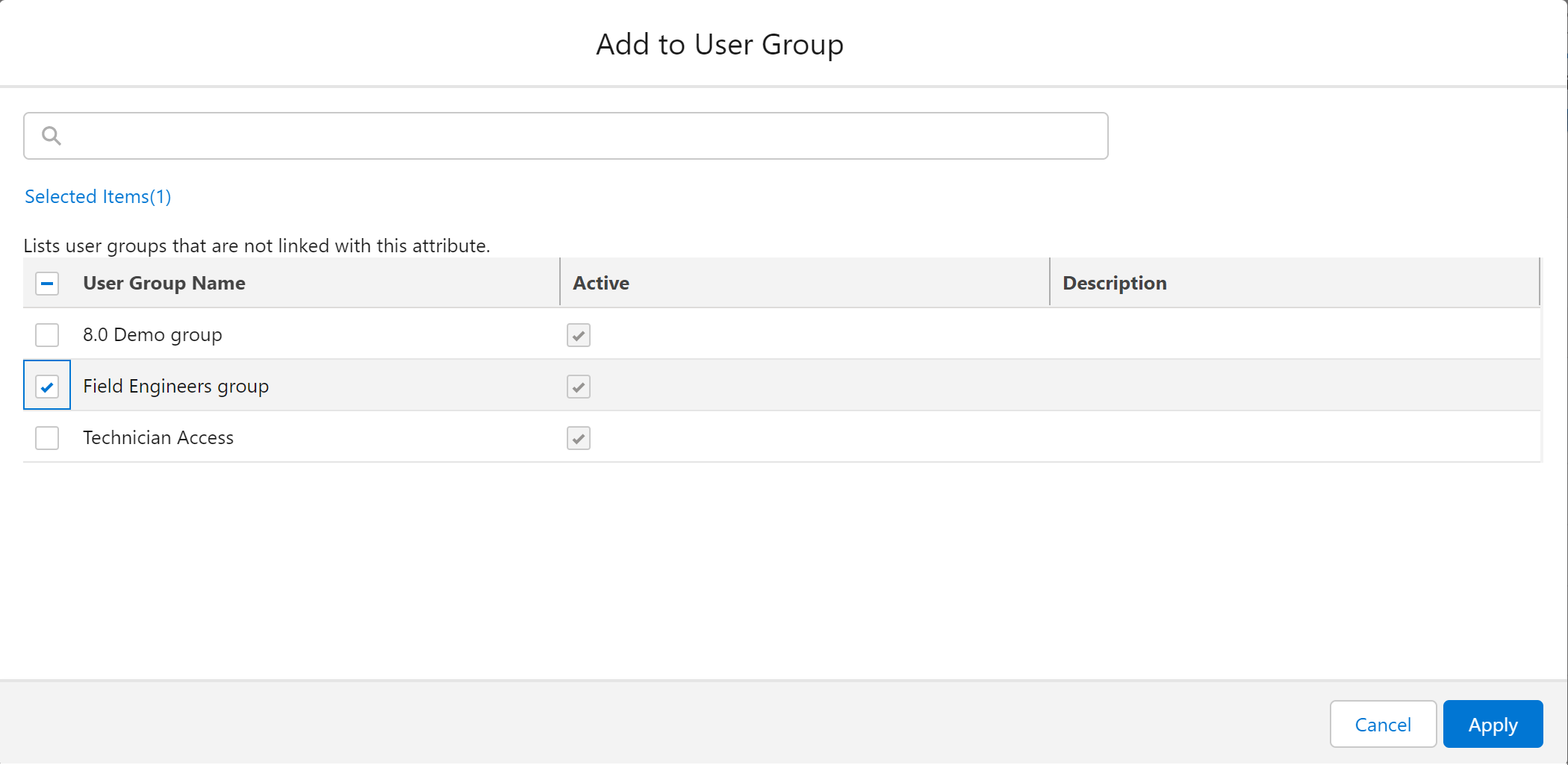
2. Select the user groups to add the technical attribute.
◦ You can add the technical attribute to multiple user groups.
◦ Click the checkbox in the heading row to add the technical attribute to all the displayed user groups at a time.
◦ Use the Search bar to search for a user group.
3. Click Apply.
Alternatively, you can add technical attributes to user groups on the User Groups page too. For more information, see Creating User Groups. |