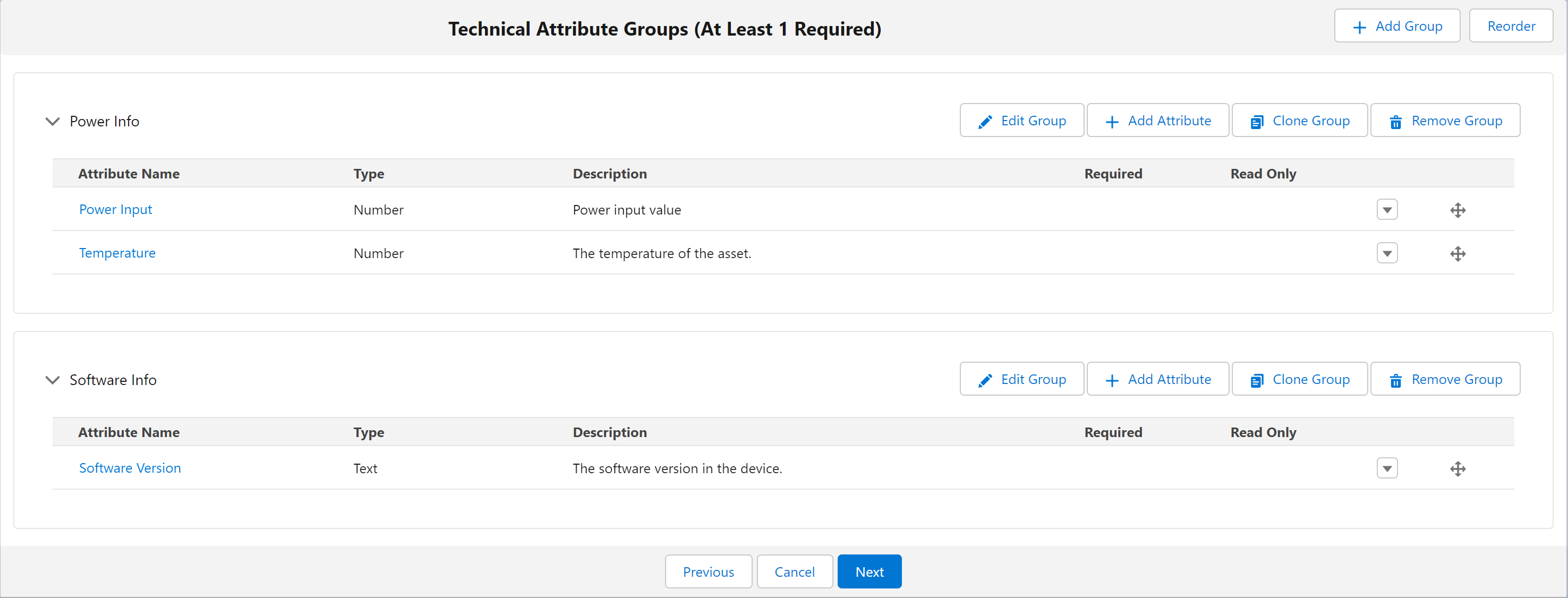Adding Technical Attributes to Technical Attribute Group
After adding a technical attribute group, you must add the relevant technical attributes to the group. Technical attribute groups enable you to form meaningful groups of information. For example, you might want to add all the technical attributes related to software versions for the asset in one group.
To add a technical attribute to a technical attribute group:
1. Click Add Attribute adjacent to the group to which you want to add a technical attribute. The Select Attributes modal window is displayed. All the technical attributes are listed in the window.
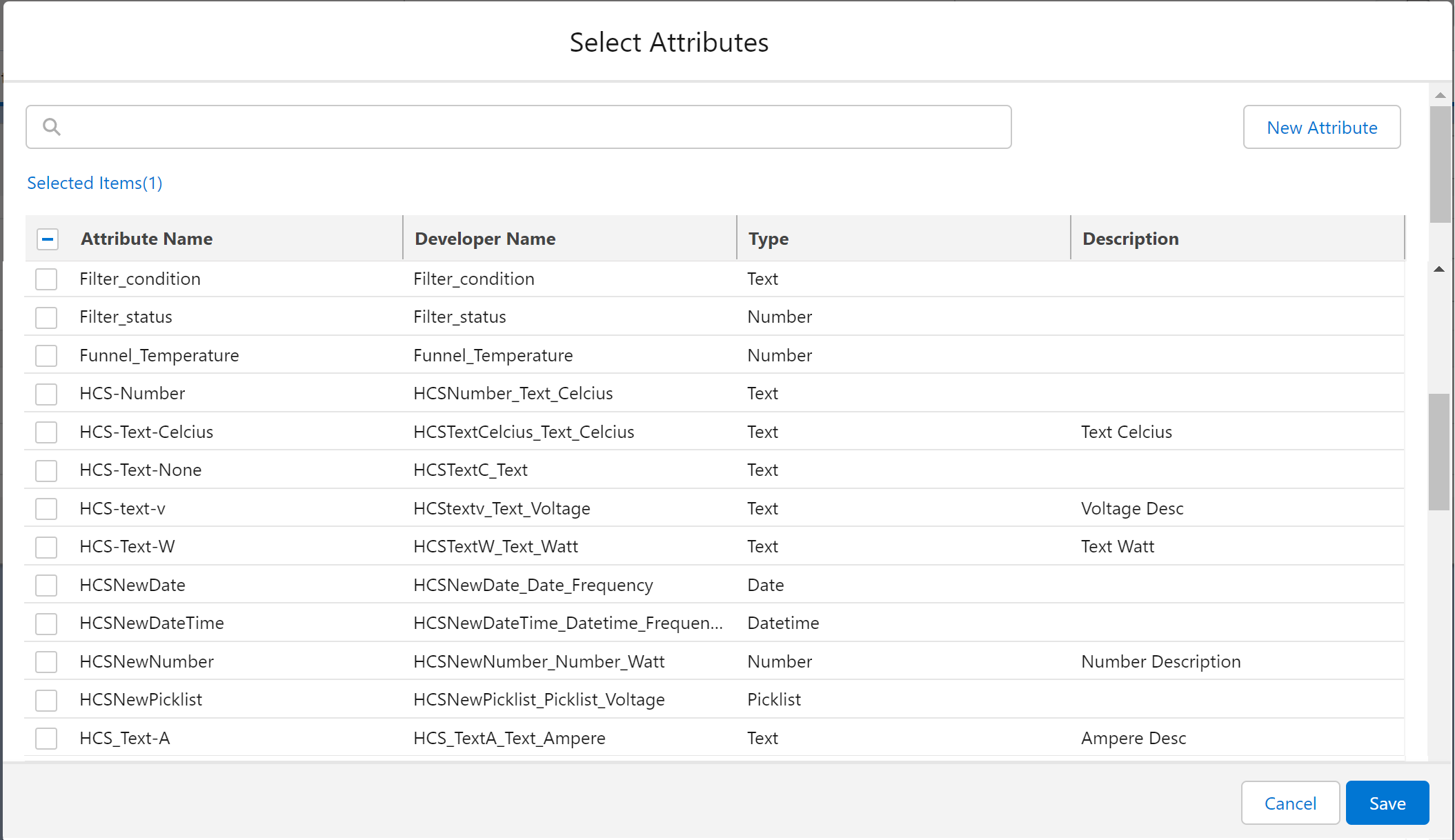
2. Select the technical attributes you want to add to the technical attributes group.
3. Click Save.
The technical attributes are added to the group and displayed on the Technical Attributes Group screen.