Adding Maintenance Assets to a Maintenance Plan
To add a maintenance asset to a maintenance plan:
1. Navigate to the A360 Maintenance Plans tab.
All the existing maintenance plans are displayed in a tabular view on the A360 Maintenance Plans page.
2. Click the name of the maintenance plan to which you want to add a maintenance asset. The maintenance plan is displayed.
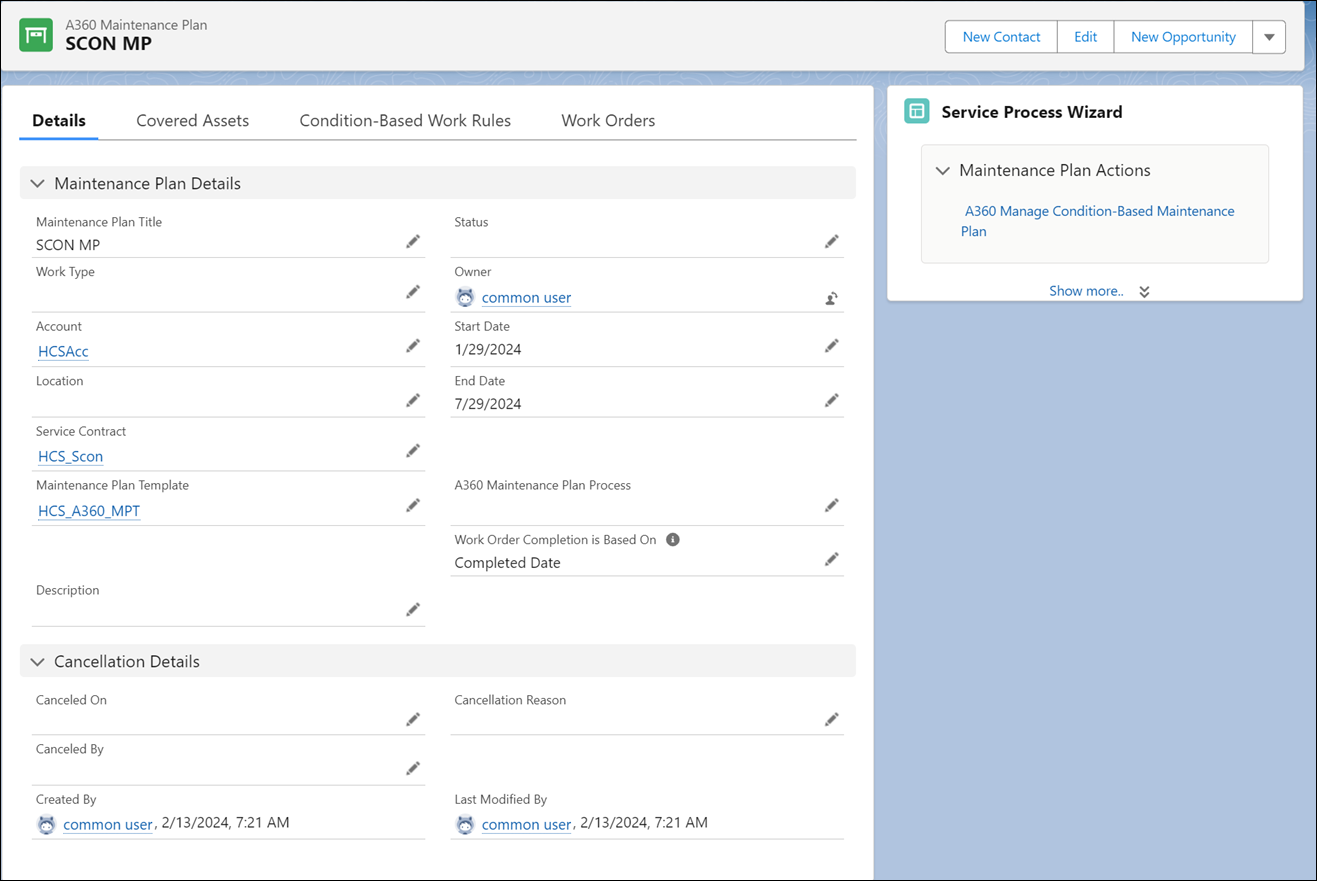
3. Click the A360 Manage Condition-Based Maintenance Plan SPM wizard.
The details of the selected maintenance plan are displayed on the editable A360 - Manage Condition-Based Maintenance Plan page.
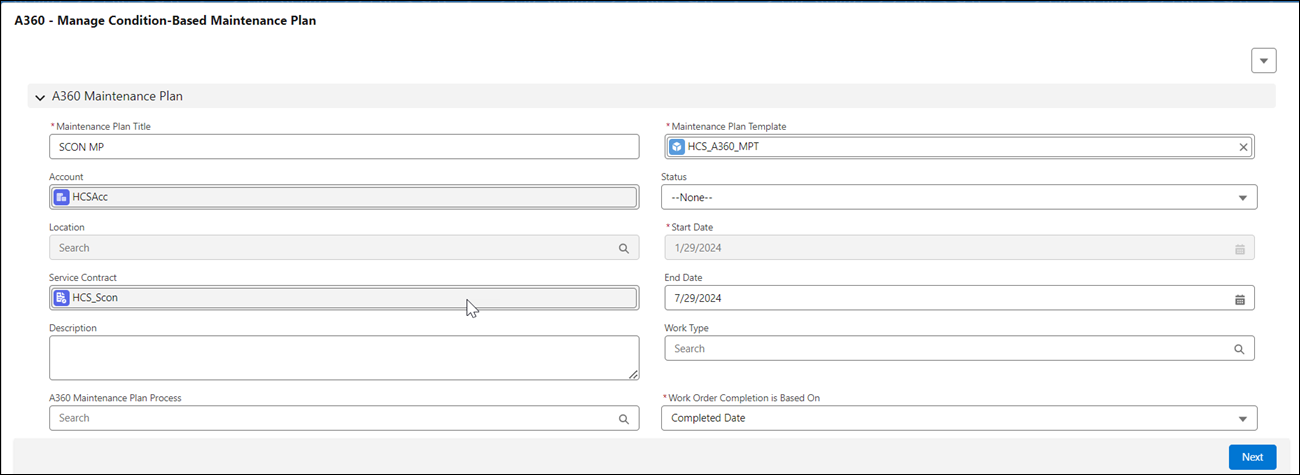
4. Click Next.
The maintenance assets currently associated with the maintenance plans are displayed on the Manage Maintenance Assets page.
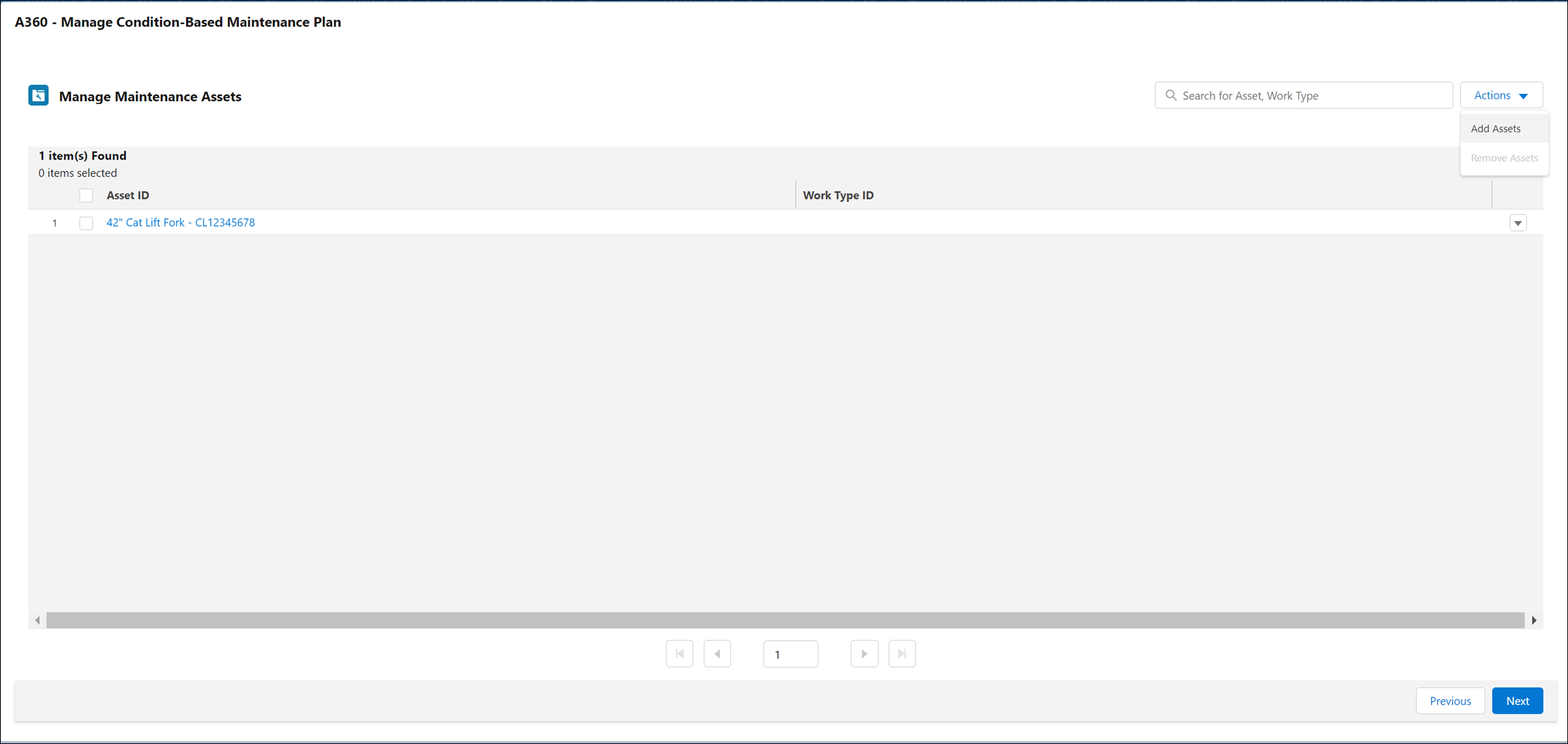
5. Click Add Assets in the Actions drop-down menu.
The Add Maintenance Assets modal window is displayed.
6. Search for the asset you want to add to the maintenance plan with the keyword.
All the assets matching the keyword are displayed.
7. Select the asset you want to add to the maintenance plan.

8. Click Confirm.
The asset is added and displayed.
9. Click Next.
Optionally, you can add work rules to the maintenance asset you added. For information about adding work rules to assets in a maintenance plan, see Adding Work Rules to a Maintenance Plan. |
10. Click Save.