Adding Filters
You can create filters and apply the filters in the asset hierarchy to view a specific set of records on the asset hierarchy view.
To add a filter:
1. Click Add Filter under the object you want to add the filter.The Filter modal window is displayed.
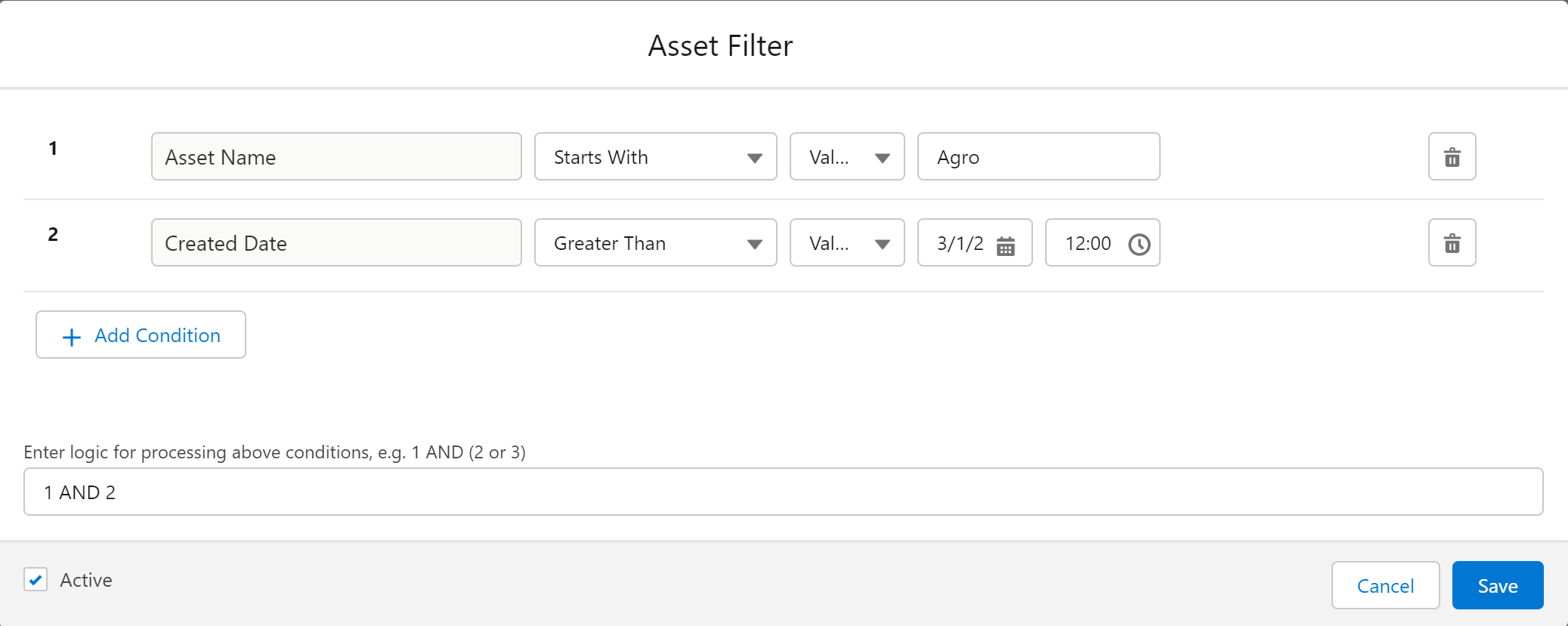
2. Specify the conditions for filtering using the field-Operator-Value pairs.
You can add multiple conditions in a single filter and use advanced logic to specify the conditions. For example, you can specify two conditions and use an AND logic to set up the condition to create a filter. The filter executes only when both conditions are met. |
3. Select the Active checkbox to specify that the filter is active.
Only the active filters are used for filtering. |
4. Click Save to save the filter.
The filter you have added is listed in the Filter drop-down in the hierarchy view. The filter is applied to the hierarchy view when you click Apply. |