Adding Asset to Contract Line Assets List
Perform the following steps to add assets to the Contract Line Assets list.
1. On the Manage Contract Line Assets screen, navigate to Actions > Add Assets.
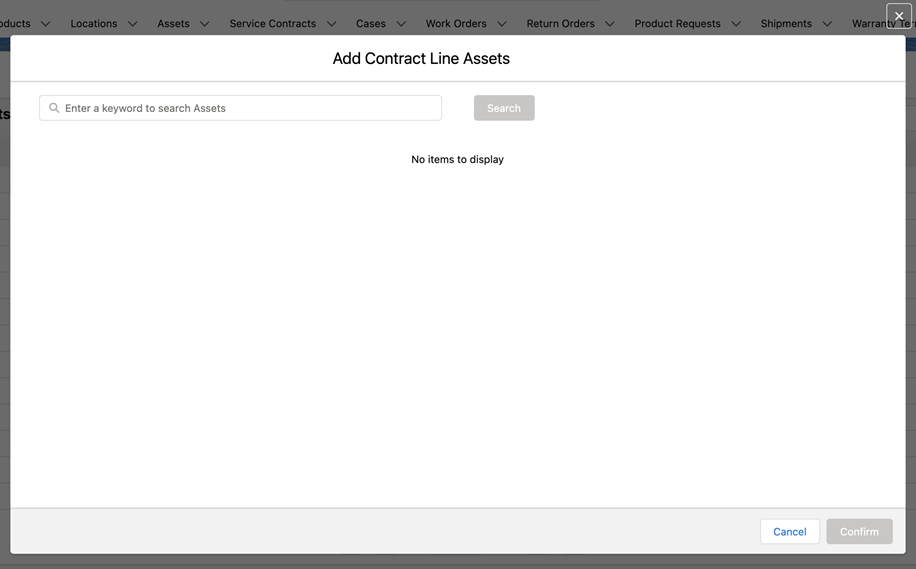
2. Enter the keywords to search for the assets, and then click Search. Depending on the keyword input, search results similar to the following screen are displayed in the search window.
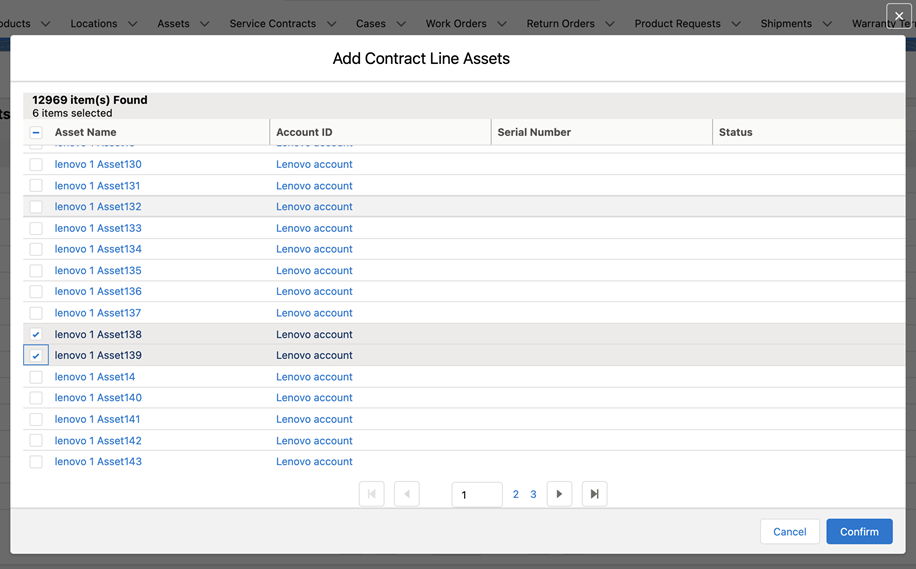
3. Select the assets you like to add to the Contract Line Assets list, and then click Confirm. The selected assets are added to the Contract Line Assets list.