Mapping Project Backing Fields
You can map the backing type project present in the Windchill RV&S for discovery of projects using the backingType property.
For example:
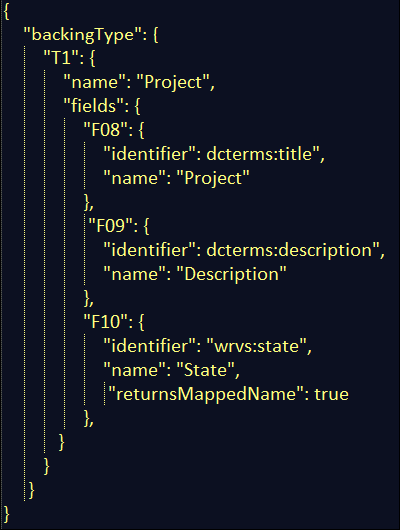
In the example, T1 corresponds to the mapped name of a backing type project as defined in the Windchill RV&S mapping file ResourcesNameMapping.xml located in the Windchill RV&S. “name” corresponding to T1 (project) is provided for reference. “fields” contain the fields that are exposed when OSLC client applications query the All Projects Service Provider Catalog. The mapped name of the Project field in Windchill RV&S is “F08” and it is mapped with the "dcterms:title" OSLC field. Similarly, the mapped name of the State field in Windchill RV&S is “F10” and it is mapped with the “wrvs:state” custom namespace.
You must define such mappings in a project-mapping.json mapping file placed in <installdir>/mappings/.
• Mapping project backing fields is not mandatory. Project backing fields can be mapped only when you need additional project information based on available project fields. • Information served by Windchill RV&S All Projects Service Provider Catalog might take longer with mapped project backing fields. |
To map custom fields to OSLC fields, see
Defining Custom Namespaces.