Windchill RV&S Custom Namespaces
Custom namespaces provide you a mechanism to define your own properties and enums as part of Windchill RV&S namespaces.
Defining Custom namespace properties
You can define custom namespace properties and map them to Windchill RV&S fields (in supported domain mapping files) and view them as part of your OSLC server responses.
For example, you can add multiple custom namespace properties for Requirement, Requirement Document, Defect, and so on.
You must define such namespaces in a custom-namespace.json mapping file placed in <installdir>/mappings/.
For such namespaces, use simple fields such as short text, long text, rich text, integer, floating point, logical (Boolean), pick, user, group, date, and FVAs of these fields.
Do not use complex fields such parameters, parameter values, attachments, logging text, Outgoing OSLC Links, and so on.
A sample is as follows:

If there are configuration-related issues, error messages will be displayed and the administrator will have to fix the issues and then restart the server.
Defining Custom enums
Enums are named constants. You can now define custom enums for field values of priority, severity and state, if the OSLC change domain-defined enums are not sufficient to be mapped to the field values of state, priority and severity.
For example, if you want to define a custom enum wrvs:Rejected for State field value of Rejected, you can add the following information to the custom-namespace.json file:
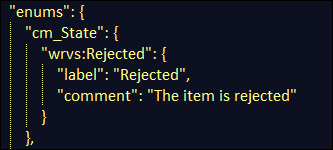
Similarly, you can map other Windchill RV&S enums to specific enums in the OSLC fields by using skos:narrower. For example, the OSLC
specification has four values for Resource:Priority, namely High, Medium, Low, and Priority:Unassigned.
If the Windchill RV&S server Priority field implementation has values as Critical, High, Medium, and Low, the value Critical cannot be mapped to an OSLC-defined enum because the OSLC Priority resource doesn’t support an oslc_cm:Critical enum.
However, you can define the Critical value as enum in the custom-namespace.json file as follows:
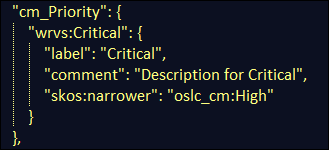
As illustrated, you can map specific OSLC field enums to Windchill RV&S enums and use
skos:narrower to refine the definition.
Windchill RV&S custom enums are supported only for the Change Management domain. |