Allocate activity partition (SysML item)

An Allocate Activity Partition provides a way of quickly creating allocate relationships on an Activity Diagram.
Create an Allocate Activity Partition through a Modeler explorer pane or an Activity Diagram:
• In a Modeler pane, right-click the owning Activity or Allocate Activity Partition, point to New, point to SysML, and then click Allocate Activity Partition. On the Select Type dialog, select the item that is represented by the Allocate Activity Partition.
• On an Activity Diagram, click the  Allocate Activity Partition button, and then click in free space or within an Allocate Activity Partition:
Allocate Activity Partition button, and then click in free space or within an Allocate Activity Partition:
 Allocate Activity Partition button, and then click in free space or within an Allocate Activity Partition:
Allocate Activity Partition button, and then click in free space or within an Allocate Activity Partition:◦ To create a nested Allocate Activity Partition, click the heading of the Allocate Activity Partition that is to nest the Allocate Activity Partition you are creating.
◦ To create an Allocate Activity Partition at the same level as an existing Allocate Activity Partition, click within an Allocate Activity Partition close to its left or right edge: Modeler creates the Allocate Activity Partition to the left or right of the Allocate Activity Partition you clicked.
On the Select Type dialog, select the item that is represented by the Allocate Activity Partition.
If the item that is represented by the Allocate Activity Partition has parts, for example a Block's Block Properties, you can create nested Allocate Activity Partitions that represent those parts: on the Activity Diagram, right-click the Allocate Activity Partition, point to Populate, point to Nodes, and then click Allocate Activity Partition (New & Existing).
To allocate an Activity Diagram item to the item that is represented by the Allocate Activity Partition: move the Activity Diagram item to within the Allocate Activity Partition. If you move the Activity Diagram item out of the Allocate Activity Partition, the allocate relationship is deleted.
When shown on an Activity Diagram, an Allocate Activity Partition's notation is as follows.
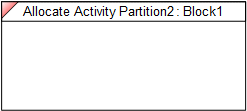
The following sections provide information about how an Allocate Activity Partition is used in the model. For more information about a SysML diagram or item - click it.
Owned by
 Activity (UML item)
Activity (UML item)Owns
 Allocate - the Allocate is owned jointly by the Allocate Activity Partition and the associated item. The access permissions you have to an Allocate are determined by the access permissions you have to the item that is allocated from - you require write access to both items to create or delete an Allocate.
Allocate - the Allocate is owned jointly by the Allocate Activity Partition and the associated item. The access permissions you have to an Allocate are determined by the access permissions you have to the item that is allocated from - you require write access to both items to create or delete an Allocate. Refine (UML Standard profile) - the Refine relationship is owned jointly by the Allocate Activity Partition and the associated item. The access permissions you have to a Refine relationship are determined by the access permissions you have to the refined item.
Refine (UML Standard profile) - the Refine relationship is owned jointly by the Allocate Activity Partition and the associated item. The access permissions you have to a Refine relationship are determined by the access permissions you have to the refined item. Satisfy - the Satisfy relationship is owned jointly by the Allocate Activity Partition and the associated Requirement. The access permissions you have to a Satisfy relationship are determined by the access permissions you have to the Block.
Satisfy - the Satisfy relationship is owned jointly by the Allocate Activity Partition and the associated Requirement. The access permissions you have to a Satisfy relationship are determined by the access permissions you have to the Block. Trace (UML Standard profile) - the Trace relationship is owned jointly by the Allocate Activity Partition and the associated item. The access permissions you have to a Trace relationship are determined by the access permissions you have to the item that is traced from.
Trace (UML Standard profile) - the Trace relationship is owned jointly by the Allocate Activity Partition and the associated item. The access permissions you have to a Trace relationship are determined by the access permissions you have to the item that is traced from. Verify - the Verify relationship is owned jointly by the Allocate Activity Partition and the associated Requirement. The access permissions you have to a Verify relationship are determined by the access permissions you have to the Allocate Activity Partition.
Verify - the Verify relationship is owned jointly by the Allocate Activity Partition and the associated Requirement. The access permissions you have to a Verify relationship are determined by the access permissions you have to the Allocate Activity Partition.Shown on these diagrams
 Activity Diagram (UML diagram)
Activity Diagram (UML diagram)SysML Properties
• allocatedFrom - lists source items that are linked through Allocate relationships (on Allocated tab when item is allocated).
• allocatedTo - lists target items that are linked through Allocate relationships (on Allocated tab when item is allocated).

