Technical standard (UPDM - MODAF aliases)

Creation
To create a Technical Standard:
• From an
Architectural Description or
Service Description: right-click the Architectural Description or Service Description, point to New, point to MODAF, point to Technical, and then click Technical Standard.
• From a
TV-2 Standards Definition: click the  Technical Standard button, and then click in free space on the diagram.
Technical Standard button, and then click in free space on the diagram.
 Technical Standard button, and then click in free space on the diagram.
Technical Standard button, and then click in free space on the diagram.You can convert a Technical Standard to a
Functional Standard or
Standard: right click the Technical Standard, point to Convert To, and then click the required command.
Appearance
When shown on a
TV-2 Standards Definition, a Technical Standard appears as follows:
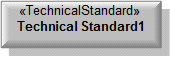
Relationships
The following relationships are of importance to a Technical Standard:
• Conforms relationships between a Technical Standard and elements that conform to that Technical Standard. To create a Conforms relationship from an element: right-click the element, point to Links, and then click Conforms To.
•
Forecast relationships link a Technical Standard to forecasted future Technical Standard elements.
The following sections provide information about how a Technical Standard is used in the model.
Create a Technical Standard from
Create from a Technical Standard
Only the UPDM elements that can be created from all UPDM elements (
Alias,
Definition,
Information and
Metadata).
Shown on these diagrams, tables and matrices
In addition to the
AV-2 Integrated Dictionaryand
TV-1 Standards Profile, which can show all UPDM elements:
UPDM writeable properties
The following writeable properties are available on the Technical Standard tab of a Technical Standard element's Property Pages:
• currentStatus
• informationTechnologyStandardCategory
• shortName
• URI
• version



