Reception (dictionary item)

For automation interface information about a Reception, see
Reception Automation Interface.
A Reception is a declaration stating that a classifier is prepared to react to the receipt of a Signal.
You can create a Reception in the following ways:
• Through the context menu of a Class, Block, Interface Block or Interface: right-click the item, and select > .
• Through the Reception button on the Class Diagram or Block Definition Diagram tab.
When you create a Reception, you must create or select the Signal that is the received by that Reception. A Reception must have a received Signal. If a Reception's received Signal is deleted from the model, Modeler deletes that Reception.
By default, the name of a Reception is set to that of its received Signal. If you do not change the default name, Modeler keeps the name of the Reception in line with the name of the received Signal.
When you create a Reception for a Class, Modeler makes that class active. When a Class is active, the Active check box on its Property Pages is selected. If you clear the Active check box, Modeler deletes any Receptions that the Class owns.
On a Class Diagram, a Reception's notation is as follows:

By default, the name of the Reception is not shown, and the name of the received Signal is shown after the colon.
The View Options of the owning Class or Interface allow you to show or hide Receptions. When Receptions are shown, the View Options can show or hide the «signal» keyword, the Reception name and the Signal name.
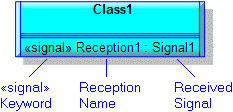
In the Modeler panes, a short-cut symbol  on the Reception's icon indicates that the item is a stub.
on the Reception's icon indicates that the item is a stub.
 on the Reception's icon indicates that the item is a stub.
on the Reception's icon indicates that the item is a stub.The following sections provide information about how a Reception is used in the model. For more information about a property, item, model part or diagram, click it.
Properties
In addition to the standard properties a Reception has these properties:
•
Received Signal (Received Signal association through the automation interface)
•
Visibility (Access through the automation interface)
Owned by
Owns
Defined in these parts of the model
Shown on these diagrams
Can be linked to these dictionary items

 Class
Class Interface
Interface
 Interface Block
Interface Block Comment
Comment Constraint
Constraint Class Model
Class Model
 Class Diagram
Class Diagram Variant Diagram
Variant Diagram Stereotype
Stereotype