Resource interface (UPDM - MODAF aliases)

Creation
To create a Resource Interface:
• From an
SV-1 Resource Interaction Specification: click the  Shallow Resource Interface or
Shallow Resource Interface or  Shallow Uni-Directional Resource Interface button, click the source
Resource Role, and then click the destination Resource Role.
Shallow Uni-Directional Resource Interface button, click the source
Resource Role, and then click the destination Resource Role.
 Shallow Resource Interface or
Shallow Resource Interface or  Shallow Uni-Directional Resource Interface button, click the source
Resource Role, and then click the destination Resource Role.
Shallow Uni-Directional Resource Interface button, click the source
Resource Role, and then click the destination Resource Role.Appearance
When shown on an
SV-1 Resource Interaction Specification, a Resource Interface appears as follows:
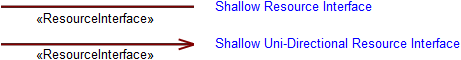
Relationships
The following relationships are of importance to a Resource Interface:
The following sections provide information about how a Resource Interface is used in the model.
Create a Resource Interface from
Create from a Resource Interface
Only the UPDM elements that can be created from all UPDM elements (
Alias,
Definition,
Information and
Metadata).
Shown on these diagrams, tables and matrices
In addition to the
AV-2 Integrated Dictionary and
TV-1 Standards Profile, which can show all UPDM elements:
UPDM writeable properties
The following writeable properties are available on the Resource Interface tab of a Resource Interface element's Property Pages:
• identifier
• URI

