CV-4 Capability dependencies (UPDM - DoDAF aliases)

Creation
To create a CV-4 Capability Dependencies:
• Right-click the
Capability that is to own the CV-4 Capability Dependencies, point to New, point to DoDAF, and then click CV-4 Capability Dependencies.
If you want the owning element to appear on the diagram: right-click the background of the diagram, point to Populate, and then click Owner.
Purpose
On a CV-4 Capability Dependencies:
• Create UML Dependency relationships between
Capability or Capability Property elements.
Diagram Elements
For information about the creation and appearance of elements that can be shown on all Product diagrams (Representation, Definition, Information, Metadata, Overlap and Same As elements), see
Creation and appearance of elements that appear on all product diagrams (UPDM - DoDAF aliases).
Capability
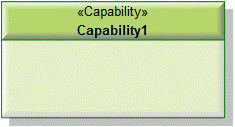
When you create CV-4
Capability Dependencies, Modeler does not add the owning Capability to the diagram.
To show the owning Capability on the diagram: right-click the background of the diagram, point to Populate, and then click Owner.
Capability Property
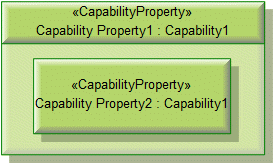
• Click the  Capability Property button, and then click the Capability or Capability Property element that is to own the Capability Property. From the Select Type dialog, create or select the Capability that is the type of the Capability Property, or create an untyped Capability Property.
Capability Property button, and then click the Capability or Capability Property element that is to own the Capability Property. From the Select Type dialog, create or select the Capability that is the type of the Capability Property, or create an untyped Capability Property.
 Capability Property button, and then click the Capability or Capability Property element that is to own the Capability Property. From the Select Type dialog, create or select the Capability that is the type of the Capability Property, or create an untyped Capability Property.
Capability Property button, and then click the Capability or Capability Property element that is to own the Capability Property. From the Select Type dialog, create or select the Capability that is the type of the Capability Property, or create an untyped Capability Property.If the Capability that owns the CV-4 Capability Dependencies is not shown on the diagram, create a Capability Property on the diagram owner by clicking in free space.
• From an appropriate Modeler pane, locate the Capability that you want to use as the type of the Capability Property, and then drag that Capability to the owning Capability or Capability Property element on the diagram.
If the Capability that owns the CV-4 Capability Dependencies is not shown on the diagram, create a Capability Property on the diagram owner by dragging the Capability to free space.
Dependency (UML item)
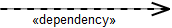
To create a Dependency: Click the  Dependency button, click the dependent Capability or Capability Property element, and then click the dependee Capability or Capability Property element.
Dependency button, click the dependent Capability or Capability Property element, and then click the dependee Capability or Capability Property element.
 Dependency button, click the dependent Capability or Capability Property element, and then click the dependee Capability or Capability Property element.
Dependency button, click the dependent Capability or Capability Property element, and then click the dependee Capability or Capability Property element.The following sections provide information about how a CV-4 Capability Dependencies is used in the model.
Create a CV-4 Capability Dependencies from
Creates or shows these UPDM elements
In addition to the common UPDM elements that can be shown on all Product diagrams (
Representation,
Definition,
Information,
Metadata,
Overlap and
Same As elements):

