Problem (SysML)

A Problem documents a deficiency, limitation, or failure of one or more model elements to satisfy a requirement or need, or other undesired outcomes. It may be used to capture problems identified during analysis, design, verification, or manufacture and associate the problem with the relevant model elements.
Create a Problem from most UML items, SysML items and through diagrams:
• Through the context menu of an item: right-click the item, point to New, point to SysML, and then click Problem.
• Through most diagram types: on the diagram, click the  Problem button, and then click in free space.
Problem button, and then click in free space.
 Problem button, and then click in free space.
Problem button, and then click in free space.After creating a Problem, you specify the text of the Problem through the Property Pages: click the Full Text tab, and type the text in the text box.
When you create a Problem:
• From a SysML item, the Problem is owned by the item and applied to that owning item.
• From a diagram, the Problem is owned by the item that owns the diagram, but not applied to that owning item.
You can apply a Problem to items in the following ways:
• From an item, right-click the item, point to Links, point to Applied, and then click Comment. Alternatively, from an appropriate pane, you can drag an item to the Problem.
• From an item's property pages, click the Items tab, select Comments (Applied) in the Show Associated list, click the  Link button, and then select the Problems you want to apply. Note that Comments and Rationales are also listed in the Links Editor.
Link button, and then select the Problems you want to apply. Note that Comments and Rationales are also listed in the Links Editor.
 Link button, and then select the Problems you want to apply. Note that Comments and Rationales are also listed in the Links Editor.
Link button, and then select the Problems you want to apply. Note that Comments and Rationales are also listed in the Links Editor.• On a diagram, link the Problem to an item through a Note Link.
You can view which items a Problem applies to in the following ways:
• On a Problem's Property Pages, you can see which items the Problem is applied to through the Items tab - in the Show Associated list, select Annotated Items, and then the items to which the Problem applies are listed.
• A Usage report for a Problem reports which diagrams the Problem appears on and which items the Problem is applied to.
To view which Problems are applied to an item through the item's Property Pages - on the Items tab, select Comments (Applied) in the Show Associated list, and then the Problems (and Comments and Rationales) that are applied to the item are listed.
When shown on a diagram, a Problem's notation is as follows:
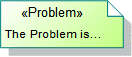
The following sections provide information about how a Problem is used in the model. For more information about a SysML diagram or item - click it.
Owned by
Most UML and SysML items and diagrams.
Owns
None.
Shown on these diagrams
Problems can be shown on most UML and SysML diagrams.
SysML Properties
• isDeletedInRequirementTool - specifies that the Problem's associated item in PTC Integrity Lifecycle Manager or DOORS has been deleted (used by Integration for PTC Integrity Lifecycle Manager and Integration for IBM Rational DOORS).
• isInRequirementTool - specifies that the Problem is associated with an item in PTC Integrity Lifecycle Manager or DOORS (used by Integration for PTC Integrity Lifecycle Manager and Integration for IBM Rational DOORS).



