View options for diagrams
View options for symbols on a diagram allow you to control the way in which they appear on a diagram. Similarly, when you right-click in the background of a diagram, you can also control how you want a diagram (and the symbols on a diagram) to be displayed.
For example, when you right-click in the background of a class diagram and select View Options, a dialog similar to the following is displayed:
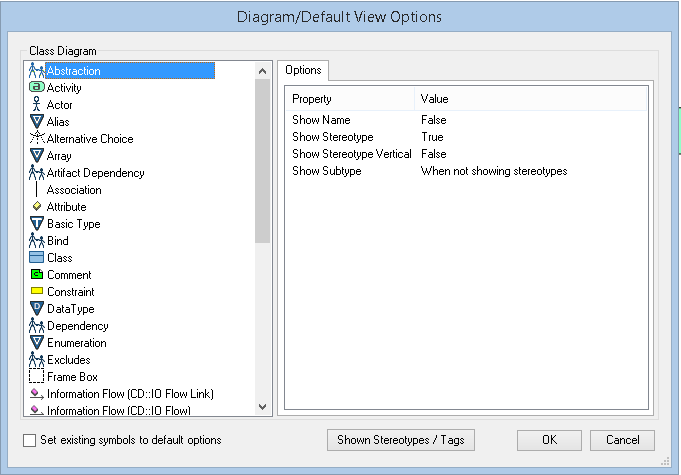
The changes that you make in this dialog affect all the symbols that you add to the diagram in the future and have no effect on the symbols already present in the diagram. To apply these settings to existing symbols on the diagram, you must select the Set existing symbols to default options and then select the symbols that you want to update.
This view option for diagrams dialog is available only for the following diagrams: