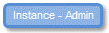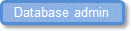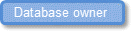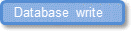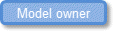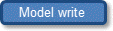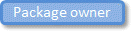Model - Write access permissions for Modeler users
Assign Model Write access permission to Modeler users that need to change items that are scoped by the Model.
Information | Allows you to... | But does not allow you to... |
Users with Model Write access permissions have these access permissions to the Model and its Packages. • Model - Read Model Write access permissions can be granted to all database users through these options: • Model - Public Write Users with these access permissions also have Model Write access permissions: • Database - Administrator • Database - Owner • Model - Owner | Through Model Explorer: • Rename the Model • Open the Model • Create a branch (if Model is not protected, you also require write access permissions to each Package in the Model) • Reconcile a branch (if tip version of model trunk is not protected, you also require write access permissions to each Package in the tip version of the Model trunk) Through Modeler: • Change items scoped by the Model | Through Model Explorer: • Set up database administrators and owners • Set up the database • Start and stop the database • Set database access permissions • Set Model access permissions • Create a Model • Rename a Model • Delete a Model • Import a Model (new) • Import a Model (updating) • Export a Model • Clone a Model • Version a Model • Protect a Model Through Modeler: • Set Model access permissions • Set Package access permissions • Set Package protection • Change items scoped by Packages • Rename and Delete Packages • Publish Tag Definitions (linked to Stereotypes with model item types defined) • Add profile Packages (containing published Tag Definitions) to a Model • Create or delete a Change Note Through CM tool integration: • Create a replica of CM tool Model • Check in, get and check out the Model • Check in, get and check out Packages |