Modeler pane (Publisher)
The Modeler pane shows assignable items relating to Modeler data.
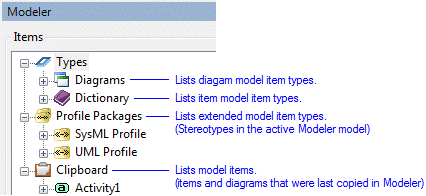
To create a document structure item from an assignable item in the Modeler pane:
• Drag the assignable item from the Modeler pane to the Document Structure pane.
• Copy the assignable item from the Modeler pane, and then paste the assignable item to the parent item in the document structure.
To assign an assignable item to a document structure item: press and hold down the Ctrl key, and then drag the assignable item to the document structure item.
The assignable items are organized through the following folders in the Modeler pane:
• Diagrams folder - lists the standard UML diagram model item types, such as, Class Diagrams.
Use a diagram model item type to extract all diagrams of that type from a publication model. To extract Activity Diagrams, use the UML Activity Diagram Type.
• Dictionary folder - lists the standard UML item types, such as, Classes.
Use a model item type to extract all items of that type from a publication model. To extract Interfaces and Signals, use the UML Interface and UML Signal types respectively.
• Profile Packages folder - lists the Stereotypes (extended model item types) that are available in the active model. The Stereotypes are organized through their owning Packages. Package scoped Stereotypes are shown only if Profile Package check box is selected on the Package's Property Pages. Note that you can refresh the Stereotypes that are listed: right-click the Profile Package folder, and then click Refresh.
Use a Stereotype from the Profile Packages folder to extract from a publication model, all items and diagrams that are stereotyped by that Stereotype.
• Clipboard folder - lists the items and diagrams that were last copied in Modeler.
Use a specific item or diagram to extract that item or diagram from its source model, irrespective of which publication model is used at the time of generation.
Note that if you copy a Modeler diagram symbol that has an underlying dictionary item, the underlying dictionary item is added to the Clipboard folder.