File access (ARINC for PikeOS code)

A FileAccess represents a PikeOS resource available within a given partition. Please see PikeOS documentation for further details. FileAccesses are scoped to partitions.
A File Access models a <FileAccess> element, which is a child element of the <FileAccessList> element.
The structure of the <FileAccess> element is as follows for PikeOS:
<FileAccess FileName="" AccessMode="">
</FileAccess>
</FileAccess>
Create a File Access on a
Configuration Diagram: click the  File Access button, and then click within a
Partition Part.
File Access button, and then click within a
Partition Part.
 File Access button, and then click within a
Partition Part.
File Access button, and then click within a
Partition Part.To set an ARINC 653 property of a File Access: right-click the File Access, point to ARINC 653, point to Set, and then click the command for the property you want to set.
When shown on a Configuration Diagram, a File Access' notation is as follows:
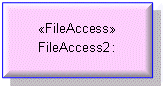
You can view all the File Accesses in the model through the FileAccess folder in the PikeOS 653 Profile pane.
A File Access is based on a UML Attribute.
The following sections provide information about how a File Access is used in the model.
Shown on these diagrams
ARINC properties
• Execute - generated as an entry in the AccessMode attribute of the <FileAccess> element. When set to TRUE, 'VM_O_EXEC' is added to the AccessMode attribute. To set this property: right-click the File Access, point to ARINC 653, point to Set, and then click Execute. Possible values are TRUE or FALSE.
• File Provider - generated as an entry in the AccessMode attribute of the <FileAccess> element. When set to TRUE, 'VM_O_FSPROV' is added to the AccessMode attribute. To set this property: right-click the File Access, point to ARINC 653, point to Set, and then click File Provider. Possible values are TRUE or FALSE
• FileName - generated as the FileName attribute of the <FileAccess> element. To set this property: right-click the File Access, point to ARINC 653, point to Set, and then click FileName.
• Map - generated as an entry in the AccessMode attribute of the <FileAccess> element. When set to TRUE, 'VM_O_MAP' is added to the AccessMode attribute. To set this property: right-click the File Access, point to ARINC 653, point to Set, and then click Map. Possible values are TRUE or FALSE.
• Read - generated as an entry in the AccessMode attribute of the <FileAccess> element. When set to TRUE, 'VM_O_RD' is added to the AccessMode attribute. To set this property: right-click the File Access, point to ARINC 653, point to Set, and then click Read. Possible values are TRUE or FALSE.
• Stat - generated as an entry in the AccessMode attribute of the <FileAccess> element. When set to TRUE, 'VM_O_STAT' is added to the AccessMode attribute. To set this property: right-click the File Access, point to ARINC 653, point to Set, and then click Stat. Possible values are TRUE or FALSE.
• Write - generated as an entry in the AccessMode attribute of the <FileAccess> element. When set to TRUE, 'VM_O_WR' is added to the AccessMode attribute. To set this property: right-click the File Access, point to ARINC 653, point to Set, and then click Write. Possible values are TRUE or FALSE.
