

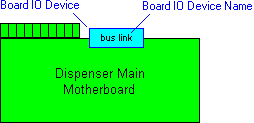
 on the Board IO Device's icon indicates that the item is a stub. For more information, see
‘Stubs.
on the Board IO Device's icon indicates that the item is a stub. For more information, see
‘Stubs. .
.If you select the Proprietary\Board IO Devices folder in the Dictionary pane, the Contents pane displays the following information about each Board IO Device in the model: Memory Start Address, Memory End Address, Memory Size, Port Address and IRQ. |
 Dependency - The Dependency is owned jointly by the Board IO Device and the other associated item. The access permissions you have to a Dependency are determined by the access permissions of the dependent item.
Dependency - The Dependency is owned jointly by the Board IO Device and the other associated item. The access permissions you have to a Dependency are determined by the access permissions of the dependent item. Drop - The Drop is owned jointly by the Board IO Device and the associated Multidrop Bus. The access permissions you have to a Drop are determined by the access permissions you have to the source item.
Drop - The Drop is owned jointly by the Board IO Device and the associated Multidrop Bus. The access permissions you have to a Drop are determined by the access permissions you have to the source item. Point-to-point Connection - The Point-to-point Connection is owned jointly by the Board IO Device and the associated item. The access permissions you have to a Point to Point Connection are determined by the access permissions you have to the source item.
Point-to-point Connection - The Point-to-point Connection is owned jointly by the Board IO Device and the associated item. The access permissions you have to a Point to Point Connection are determined by the access permissions you have to the source item. Board IO Device Type - The linked Board IO Device Type specifies the technical details of the Board IO Device.
Board IO Device Type - The linked Board IO Device Type specifies the technical details of the Board IO Device.Like most other items in a Model, a Board IO Device can be linked to an
Activity Partition,
Comment,
Frame Box,
General Node,
General Flow,
General Flow Diagram Node,
Constraint (applied),
General Flow Diagram Flow or
Swimlane. |