Domain item (IDL code)
Create a Domain from the Model or a Package: right-click the Model or a Package, point to New, point to DnC Profile, and then click Domain.
A Domain can own Nodes and an Internal Domain Diagram.
When shown on an Internal Domain Diagram, a Domain's notation is as follows:
Note that on an Internal Domain Diagram, a Domain's view options are set through the Class entry.
All Domains are shown in the

DnC Elements pane - expand the Domain folder.
A Domain is based on a UML Class.
The following sections provide information about how a Domain is used in the model.
Owned By

Model (UML item)

Package (UML item)
Owns
Shown on these diagrams
IDL Profile properties
• nodes - derived property that lists the Domain's Nodes.


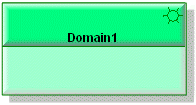
 DnC Elements pane - expand the Domain folder.
DnC Elements pane - expand the Domain folder. Model (UML item)
Model (UML item) Package (UML item)
Package (UML item)