Adding OSLC Links and Surrogates to RTF fields
1. Launch Modeler and open a model that contains items with OSLC Links or items that are OSLC Surrogates.
2. Right-click on a model item that has an OSLC Link or is an OSLC Surrogate and select > .
3. Expand the model item, and then expand the OSLC Links or Surrogated Link folder.
4. Open or select a model item that has rich text features (for example, text diagrams, Description fields).
5. From the Relationships browser, drag the OSLC Link or OSLC Surrogate and drop it into a rich text field.
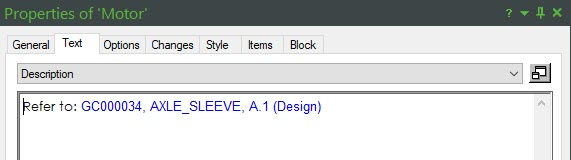
6. Double-click the link to open the item.