Message item (IDL code)

A Message provides the value of T for a Bound Module's instantiation of a Template Module. A message is treated as a Structure and is called a Message to help identify that it is used by a Bound Module.
Create a Message from the Model or a Package: right-click the Model or Package, point to IDL Profile, and then click Message. Modeler prompts you to select a Template Module for the Message.
Note that if you select a Structure to instantiate a Bound Module, the IDL Profile changes that Structure to a Message.
By default, the name of a Bound Module, Extended Port (Consumer), Extended Port (Publisher), Connector Instance and IDL Event that uses a Message as its type is based on the name of the Message it uses. If the name of a Message is changed and you want to change the names of all the Bound Modules, Extended Port (Consumers), Extended Port (Publishers), Connector Instances and IDL Events accordingly: right-click the Message, and then click Synchronize IDL Element Names. If you want to update the names of only selected items that use the Message, use the Synchronize IDL Element Names command from those items rather than the Message item.
If you delete a Message, Modeler deletes the associated Bound Modules, and any Extended Port (Consumer) items, Extended Port (Publisher) items and Connector Instances that are connected to those Bound Modules.
When shown on an Internal Component Diagram as a callout note for an Extended Port (Consumer), Extended Port (Publisher) or Connector Instance, a Message's notation is as follows:
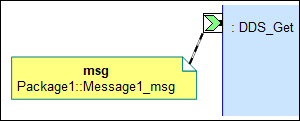
All Messages are shown in the 

IDL Elements pane - expand the Message folder.
To list the Bound Modules associated with a Message: right-click the Message, point to Report, and then click Bound Module Usage. The associated Bound Modules are listed in the Results pane.
A Message is based on a UML Class or Data Type.
The following sections provide information about how a Message is used in the model.
Owned By
 Model (UML item)
Model (UML item) Package (UML item)
Package (UML item)Owns
 Attribute (UML item)
Attribute (UML item)Shown on these diagrams
 Internal Component Diagram (through callout note)
Internal Component Diagram (through callout note)IDL Profile properties
None.