Board (dictionary item)

For automation interface information about a Board, see Board (automation interface).
Boards are the processing component within the system architecture. The detail of their composition is defined by a linked Board Type. A Board Type can be linked to many Boards. A Board Type describes:
• The Processors on the Board, their types and properties and the memory address for any on-board Memory.
• The Memory devices on the Board, their types and properties and their memory address.
• Any IO Devices on the Board, their types and properties and their memory address.
To change the characteristics of a Board you must change the linked Board Type.
You can create a Board through the context menu of a Package: right-click the Package, and select > > > .
In addition, you can also create a Board by copying an existing Board. Modeler copies the Board's links. For more information, see Copying items.
When used on a System Architecture Diagram, a Board's notation is as follows:
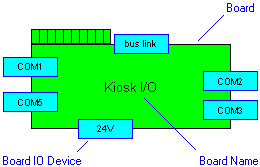
If a Board has two or more instances, the following notation is used.
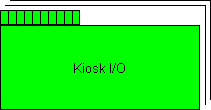
In the Modeler panes, a short-cut symbol  on the Board's icon indicates that the item is a stub. For more information, see Stubs.
on the Board's icon indicates that the item is a stub. For more information, see Stubs.
 on the Board's icon indicates that the item is a stub. For more information, see Stubs.
on the Board's icon indicates that the item is a stub. For more information, see Stubs.To specify that a Board runs the software of a Package, link the Board to the Package: From the Board's Property Pages, click the Items tab, select Packages in the Show Associated list, click the Link button, and then select the Package.
To see how a Board is defined using Board Type, Processor, Processor Type, Memory, Memory Type, Board IO Device and Board IO Device Type items, see  .
.
 .
.If you select the Proprietary\Boards folder in the Dictionary pane, the Contents pane displays the following information about each Attribute in the model: Base Address. |
The following sections provide information about how a Board is used in the model. For more information about a property, item, model part or diagram, click it.
Properties
In addition to the standard properties a Board has these properties:
The Board Type list on the Options tab of a Board's Property Pages allows you to link the Board with a Board Type. |
Owned by
Owns
 Dependency - The Dependency is owned jointly by the Board and the other associated item. The access permissions you have to a Dependency are determined by the access permissions of the dependent item.
Dependency - The Dependency is owned jointly by the Board and the other associated item. The access permissions you have to a Dependency are determined by the access permissions of the dependent item. Drop - The Drop is owned jointly by the Board and the associated Multidrop Bus. The access permissions you have to a Drop are determined by the access permissions you have to the source item.
Drop - The Drop is owned jointly by the Board and the associated Multidrop Bus. The access permissions you have to a Drop are determined by the access permissions you have to the source item. Point-to-point Connection - The Point-to-point Connection is owned jointly by the Board and the associated item. The access permissions you have to a Point to Point Connection are determined by the access permissions you have to the source item. Note that the Board does not own the Point-to-point Connections that are linked to the Board's Board IO Device.
Point-to-point Connection - The Point-to-point Connection is owned jointly by the Board and the associated item. The access permissions you have to a Point to Point Connection are determined by the access permissions you have to the source item. Note that the Board does not own the Point-to-point Connections that are linked to the Board's Board IO Device.Defined in these parts of the model
Shown on these diagrams
Can be linked to these dictionary items
 Board Type - The linked Board Type specifies the Board IO Device, Processor and Memory requirements for the board.
Board Type - The linked Board Type specifies the Board IO Device, Processor and Memory requirements for the board. Package - The Package's software resides on the Board. Note that in the opposite direction this link means that the Package owns the Board. For more information, see Linking a package with a board.
Package - The Package's software resides on the Board. Note that in the opposite direction this link means that the Package owns the Board. For more information, see Linking a package with a board. Subsystem - Note that a Board cannot be linked to both a Package and a Subsystem.
Subsystem - Note that a Board cannot be linked to both a Package and a Subsystem.Like most other items in a Model, a Board can be linked to an Activity Partition, Comment, Frame Box, General Node, General Flow, General Flow Diagram Node, Constraint (applied), General Flow Diagram Flow or Swimlane. |
 Model
Model Comment
Comment Constraint
Constraint System Architecture Model
System Architecture Model System Architecture Diagram
System Architecture Diagram Variant Diagram
Variant Diagram Stereotype
Stereotype Task
Task