Overview of creating product models
A Product Model is a model that is created from a Product Line Model using a Decision Set. The decisions that have been made for Variants in a Decision Set determine the content of a Product Model that is created through that Decision Set.
A Decision Set can be used to create a Product Model only when there are no inconsistencies in that Decision Set and at least one decision has been made for a Variant.
To create a Product Model using a Decision Set:
• From a Modeler browser, right-click the Decision Set, and then click Create Product Model.
• From the Decision Set Editor, click the  Create Product Model button.
Create Product Model button.
 Create Product Model button.
Create Product Model button.• From the Variant Selector, click the Create Product Model button.
 Create Product Model button
Create Product Model buttonWhen Modeler creates a Product Model it performs the following tasks:
• Modeler protects the version of the Product Line Model from which you are creating the Product Model.
• Modeler creates and opens the Product Model, which is effectively a copy of the Product Line Model.
The name of the Product Model is defined as follows, except where the Product Model has been created from a private sandbox or another Product Model using the Create Product Model command or button:
<decision set name> variant of <model name> v<model version created from>
• Modeler removes the following items from the Product Model:
◦ Each Decision Set.
◦ Each Excluded Variation Point.
◦ Each Included Variation Point.
◦ Each Undecided Variation Point that has only Excluded Variants.
◦ Each Included or Excluded Variant.
◦ Each Variant of an Included Variation Point, except if the Variant is Undecided and linked to a Variation Point that is not removed.
◦ Each model item that is linked through an Artifact Dependency to an Excluded Variant, an Excluded Variation Point, an Undecided Variant of an Included Variation Point, or an Undecided Variation Point that is removed; unless the model item is also linked to an Included Variant or Variation Point.
• Modeler does not remove the following items from the Product Model:
◦ Each Undecided Variation Point that has at least one Included or Undecided Variant.
◦ Each model item that is linked through an Artifact Dependency to an Included Variant, Included Variation Point, Undecided Variant that is not removed, or Undecided Variation Point that is not removed.
• A log of the Product Model is saved to your Windows Temp folder, which you can access by typing %temp% in your Windows Explorer address bar. The name of the log file is derived as follows:
Instantiate_<decision set name>_<date>_<time>.log
If you created the Product Model through Modeler, the log is sent to the Output pane.
If you created the Product Model through the Variant Selector, you can open the log file from the confirmation dialog.
The rest of this topic covers the following scenarios for creating a Product Model:
• Creating a Product Model from the latest version of a Product Line Model.
• Creating a Product Model from a previous version of a Product Line Model.
• Creating a Product Model from a Product Line Model (private sandbox).
• Creating a Product Model from a Product Model.
You require a Product Line Engineering license to create a Product Model. |
Creating a product model from the latest version of a product line model
In this scenario, you create a Product Model from the working version of a Product Line Model.
To do this, right-click a Decision Set in the Product Line Model, and then click Create Product Model. For more information, see Creating a product model from the latest version of a product line model.
Modeler creates the Product Model and protects the Product Line Model.
Creating a product model from a previous version of a product line model
In this scenario, you create a Product Model from a previous version of a Product Line Model. A previous version of a Product Line Model will be protected so you cannot make any changes to the content of that Product Line Model version, however, you can create a Product Model in the following ways:
• Using an existing Decision Set in the protected Product Line Model.
• Using a new Decision Set defined in a private sandbox.
• After making changes to the previous version of the Product Line Model in a private sandbox.
Using an existing Decision Set
In this scenario, you create a Product Model from the previous version of a Product Line Model using a Decision Set in that protected Product Line Model.
To do this, in Modeler open the previous version of the Product Line Model, right-click the Decision Set you want to use, and then click Create Product Model. For more information, see Creating a product model from a previous version of a product line model.
Using a new Decision Set
In this scenario, you create a Product Model from the previous version of a Product Line Model using a new Decision Set. Through this scenario you can create Product Models from Decision Sets that were not defined in the protected Product Line Model.
To do this, create a private sandbox from the previous version of the Product Line Model, create and define a Decision Set in the private sandbox, right-click the Decision Set, and then click Create Product Model. For more information, see Creating a product model from a previous version of a product line model.
The private sandbox is used only for creating and defining Decision Sets, no other changes should be made in the private sandbox.
After making changes to a previous version of a model
In this scenario, you use a private sandbox to make changes to a previous version of a Product Line Model, and then create the Product Model from that private sandbox.
To do this, create a private sandbox from the previous version of the Product Line Model, make the changes in that private sandbox, optionally create and define a new Decision Set in the private sandbox, right-click the Decision Set and then click Create Product Model. For more information, see Creating a product model from a previous version of a product line model.
Modeler creates the Product Model as a new variant (branch) of the private sandbox. After creating the Product Model, the private sandbox you created is protected. If you want to make further changes to that private sandbox (the model or the Decision Set), then you must create a new version of the private sandbox.
Creating a product model from a product line model (private sandbox)
Modeler provides private sandboxes for parallel development of a model. This section is relevant only for users that are working with private sandboxes.
In this scenario, you are developing your Product Line Model in a private sandbox and you want to create a Product Model from that Product Line Model.
To create the Product Model from the Product Line Model (private sandbox), you must use the Create Product Model command. This creates a new Product Model which is a variant (branch) of the Product Line Model (private sandbox), as shown below.

Product Models created from a Product Line Model (private sandbox) cannot be rebased or reconciled. For more information, see Creating a product model from a product line model (private sandbox).
Creating a product model from a product model
In this scenario, you have created a Product Model that contains undecided Variants and Variation Points and you now want to make decisions for those undecided items and create a new Product Model. This allows Product Models to be refined in multiple phases, for example a 150% Product Model can be filtered to be a 130% Product Model, then to a 100%, fully configured Product Model.
To do this, you can create a new Decision Set in the Product Model (all Decision Sets will have been removed from the Product Model), make decisions for that Decision Set, right-click the Decision Set and then click Create Product Model. Modeler creates the Product Model as a new branch of the Product Model, as shown below. For more information, see Creating a product model from a product model.
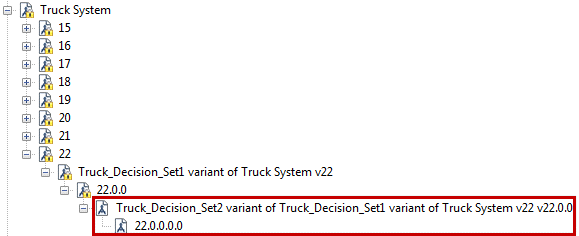
Product Models created from a Product Model cannot be rebased or reconciled.
When making decisions for a Decision Set in a Product Model, you may be able to make decisions that would have been invalid in the Decision Set from which the Product Model was created. This is because constraints that may have applied because of Excludes and Requires relationships in the original Product Line Model will no longer apply if those Excludes and Requires relationships have been removed from the Product Model. |