Usage scenarios (Integration for Windchill RV&S)
For more information about a concept topic, click it.
This topic covers the following usage scenarios:
• Synchronizing Requirements the first time.
• Synchronizing Windchill RV&S items to multiple Modeler models.
• Reorganizing synchronized items.
• Synchronizing mappings individually.
Synchronizing requirements the first time
When using Integration for Lifecycle Manager with a Windchill RV&S Document the first time, all Requirements are typically in the Windchill RV&S environment or the Modeler environment. Most users will want to synchronize the Requirements so that they are in both environments:
• For Requirements in Windchill RV&S, Integration for Lifecycle Manager can import those Requirements to a Modeler Package, creating a Modeler item for each Windchill RV&S Requirement. Use the Modeler <- Integrity Lifecycle Manager synchronization direction.
Note that Integration for Lifecycle Manager can map any category type (except Document) in the Windchill RV&S Document to a SysML Requirement in a Modeler Model.
• For SysML Requirements in Modeler, Integration for Lifecycle Manager can export those Requirements to a Windchill RV&S Document, creating a Windchill RV&S item for each SysML Requirement. Use the Modeler -> Integrity Lifecycle Manager synchronization direction.
Note that Integration for Lifecycle Manager can map a SysML Requirement to any category type in the Windchill RV&S Document.
After Integration for Lifecycle Manager has synchronized the Requirements between a Modeler Model and Windchill RV&S Document, you can modify the Requirement Mappings, if required, for creating and maintaining the Requirements in Modeler, Windchill RV&S or both environments.
When synchronizing Requirements, you can optionally synchronize traceability relationships from Modeler so that those relationships can be seen in the Windchill RV&S Document through links.
Synchronizing Windchill RV&S items to multiple Modeler models
When working with Requirements Mappings, more than one model can be synchronized with the same Requirements in a Windchill RV&S Document. In this scenario, two or more models have Packages that are synchronized with the same root item in a shared Windchill RV&S Document.
When you want to make changes in different Modeler models that are synchronized to the same Windchill RV&S root item, you should perform bidirectional synchronizations from those Modeler models. You should do this because a unidirectional synchronization will delete items in the target environment when there is not an associated item in the source environment.
If you want to push changes from the Windchill RV&S root item to a Modeler model, perform a uni-direction synchronization from Windchill RV&S to Modeler.
Important: We recommend that you back up your Modeler models and Windchill RV&S Documents before synchronizing Windchill RV&S Requirements to multiple models.
Reorganizing synchronized items
After synchronizing Requirements you may in future want to reorganize them.
For unidirectional Mappings:
• ·When you move a Requirement within the scope of a Mapping in the source environment and then synchronize that Mapping, Integration for Lifecycle Manager moves the Requirement in the target environment accordingly.
• When you move a Requirement from the scope of one Mapping to the scope of another Mapping in the source environment, Integration for Lifecycle Manager moves the Requirement in the target environment when the Mapping that now includes the Requirement is synchronized.
For bidirectional Mappings:
• If you reorganize Requirements within the scope of a Mapping, Integration for Lifecycle Manager will reorganize the Requirements as required in both environments.
Important: If Requirements are reorganized in both environments is such a way that results in hierarchy conflicts, Integration for Lifecycle Manager will automatically give preference to the structure in Modeler to resolve the conflict.
Synchronizing mappings individually
When many Mappings are defined for a model and those Mappings are not synchronized at the same time, new relationships between synchronized items may not appear in the target environment until the Mappings are synchronized again. This can happen because Integration for Lifecycle Manager synchronizes only outgoing links for Modeler items, and only the forward relationship field or backward relationship field for each relationship type in Windchill RV&S.
The following example demonstrates how a relationship can end up not being created in the target environment after the individual Mappings are synchronized. Our model contains Requirement1 and Class1, Requirement1 Traces To Class1:
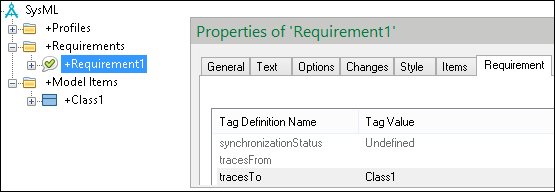
Through a Requirement Mapping, we map the Requirements package in Modeler to the Requirements heading in Windchill RV&S. Through a Surrogate Mapping, we map the Model Items package in Modeler to the Model Items heading in Windchill RV&S.
We synchronize both mappings at the same time and Integration for Lifecycle Manager creates the following items and relationships in the Windchill RV&S Document: Requirements1 as a Business Requirement, Class1 as a Comment, and the Traces To relationship as an Is Related To relationship.
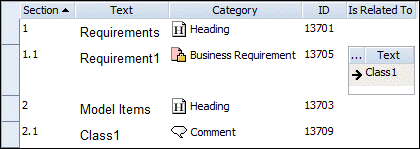
In Modeler, we create Class2 and a Traces To relationship between Requirement1 and Class2.
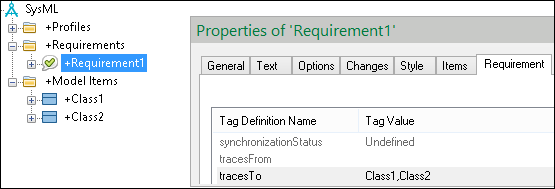
We now synchronize the individual mappings:
• We synchronize using the Requirement Mapping: Integration for Lifecycle Manager cannot create the Is Related To relationship between Requirement1 and Class2 in the Windchill RV&S Document because Class2 is not present. Note that a warning is added to the synchronization log.
• We synchronize using the Surrogate Mapping: Integration for Lifecycle Manager creates Class2 in the Windchill RV&S Document, but it does not create the Is Related To relationship between Requirement1 and Class2 because it is an incoming link for Class2.
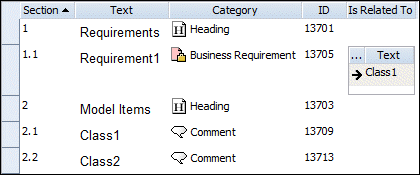
Both Packages have been synchronized, but the Traces To relationship is not present in the Windchill RV&S Document. If we synchronize using the Requirement Mapping again, Integration for Lifecycle Manager creates the Is Related To relationship between Requirement1 and Class2 because the source of the relationship (Requirement1) is being synchronized and the target of the relationship (Class2) is now present in the Document.
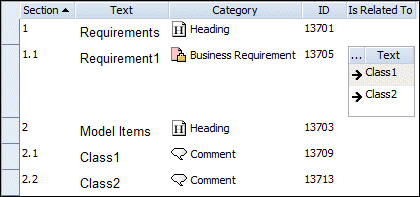
If we had synchronized using the Surrogate Mapping first and the Requirement Mapping second, Integration for Lifecycle Manager would have created the Is Related To relationship between Requirement1 and Class2 in the Windchill RV&S Document. Likewise, if we had synchronized both Mappings at the same time, Integration for Lifecycle Manager would have created the Is Related To relationship between Requirement1 and Class2 in the Windchill RV&S Document.

