To Group Math Terms
You can group math terms using keyboard shortcuts or by using the pointer.
Using the Pointer
In a math expression, drag the pointer over the terms to group. The selected terms are highlighted.
Adding Terms One at a Time
1. Click a math expression so that the cursor appears.
2. To select terms according to precedence rules, or the mathematical order of operations, press Spacebar until all the required terms are highlighted.
The selection depends on the starting location of the cursor. For example:
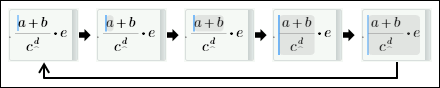
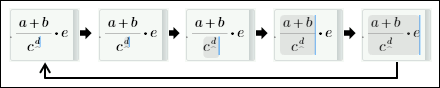
3. To control the direction of the grouping, use one of the following methods:
Press the Keyboard Shortcut | Description |
|---|---|
Shift+  | Selects the term to the left of the cursor. If the initial position of the cursor is to the left of a term, this term is also highlighted. |
Shift+  | Selects the term to the right of the cursor. If the initial position of the cursor is to the right of a term, this term is also highlighted. |
Other Grouping Methods
1. Click a math expression so that the cursor appears.
2. To change the cursor position with respect to a term or to a group, use one of the following methods:
Press the Keyboard Shortcut | Description |
|---|---|
Shift+Home | Moves the cursor to the left. |
Shift+End | Moves the cursor to the right. |