Example: Working with Temperatures
1. Evaluate degrees, and change in degrees, of Celsius and Fahrenheit.
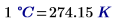 |
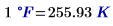 |
 |
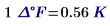 |
|
|
The default temperature unit in PTC Mathcad is Kelvin. Degrees are measured against the absolute zero while a change in degrees represents the change between two temperatures.
|
2. Define a temperature in degrees Celsius and evaluate it.


As expected, the result is returned in degrees Kelvin.
3. Change the unit of the default result to other units.
To convert the Kelvin temperature to Fahrenheit, delete the K in the result and replace it with degrees Fahrenheit.

Remember that when you modify the unit of a result, PTC Mathcad performs automatic unit checking to ensure that the unit remains mathematically correct.
When PTC Mathcad converts a temperature from one unit system to another, it is not simply a matter of multiplying the temperature by a conversion factor. Sometimes, it must also add or subtract a constant. For example, the formula below shows how to change degrees Celsius to Fahrenheit explicitly:
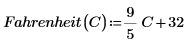
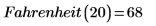
4. Calculate the new room temperature if the current temperature is 24 degrees Celsius and the forecast calls for an increase in temperature of 6 degrees Celsius.
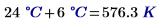
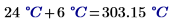
The converted result tells you that something is wrong because if a room temperature of 24 degrees C goes up by 6 degrees C then it can never reach 303.15 degrees C.
The error stems from the fact that in the above equations we are adding 6 degrees C to 24 degrees C, but what we should be doing is adding a delta of 6 degrees C to the current temperature:

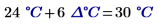
Using the delta C unit ensures that we get the result that we expect.
5. Use units of temperature change (delta C) in combination with other units to define the temperature rise per Watt, the maximum power rating of an electronic component, and the ambient temperature.
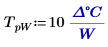


6. Calculate the temperature at which the electronic component fails.
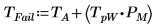

Many material properties and component specifications, such as the temperature rise per Watt or the specific heat, are given as temperature change per quantity, or as quantity per temperature change. |