UA Gateway Settings
The UA gateway service can be configured through the following settings on the UA gateway root node in the project tree:
Name: Identification of the system acting as the UA Gateway.
Description: Explanatory text detailing this UA Gateway instance and its function.
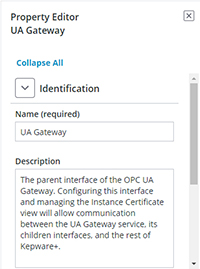
Status: Read-only field reporting the current state of the server.
Status Details: Read-only field reporting more verbose information about the current server state.

UA Gateway Outbound Port: Port used to connect the UA Gateway runtime process to the Kepware server runtime process.
UA Gateway Inbound Port: Port used to connect the Kepware server runtime process to the UA Gateway runtime process.
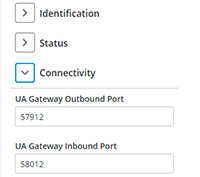
To avoid port collisions, set the ports to a value that is not already in use. An event log message is produced if there is a collision (see Event Log Messages). The Status settings report an error and error message if there is a port collision. |