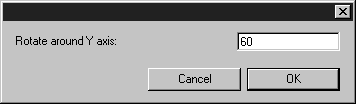Rotation in 3D Mode
Clicking the
Rotation 
tool allows you to rotate the drawing you have loaded around one of the three axes of the coordinate system. Using the center

cursor, click on one of the X, Y or Z axes. The axis will be selected.
Now click the drawing area. Move the mouse in a circle around the coordinate system origin. While moving the mouse, you can see how the orientation of the drawing changes. During this rotation, the angle of rotation is displayed in the window bar at the bottom.
Once you have activated the
Rotation tool, you can switch to the arrow

cursor temporarily by pressing the CTRL key.
If you now want to rotate the drawing around another axis, click the axis in question and repeat the procedure for rotation described above.
Holding down the SHIFT key when you click on the drawing area will result in the following dialog box appearing:
The entry field shows which axis (X, Y, Z) is currently selected (Y axis in the dialog box shown). Enter the required number of degrees and confirm by clicking OK. Clicking Cancel closes the dialog box without rotation occurring.
 tool allows you to rotate the drawing you have loaded around one of the three axes of the coordinate system. Using the center
tool allows you to rotate the drawing you have loaded around one of the three axes of the coordinate system. Using the center  cursor, click on one of the X, Y or Z axes. The axis will be selected.
cursor, click on one of the X, Y or Z axes. The axis will be selected. tool allows you to rotate the drawing you have loaded around one of the three axes of the coordinate system. Using the center
tool allows you to rotate the drawing you have loaded around one of the three axes of the coordinate system. Using the center  cursor, click on one of the X, Y or Z axes. The axis will be selected.
cursor, click on one of the X, Y or Z axes. The axis will be selected. cursor temporarily by pressing the CTRL key.
cursor temporarily by pressing the CTRL key.