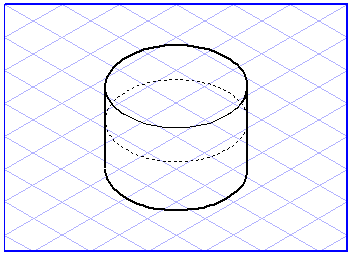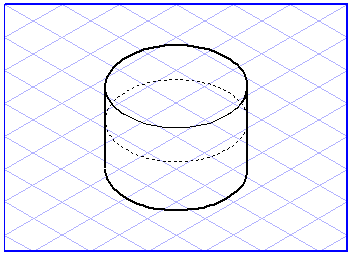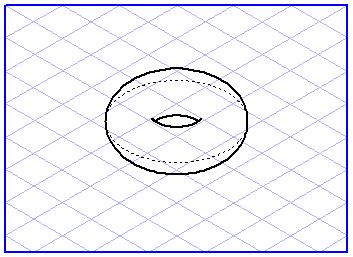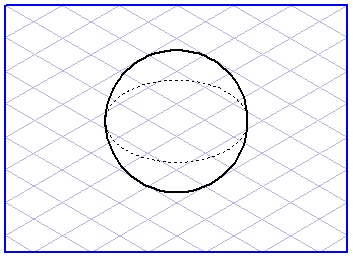Projection Tools and Solids
Since Arbortext IsoDraw is not a 3D program when working in 2D mode, there are no real solids such as cylinders. These are not needed, however, in order to be able to use the tools. You simply require an ellipse to describe the cylinder. The same applies for the torus or the sphere. In all cases, a single ellipse is all you need to define the required solid.
In the case of a cylinder, the ellipse is viewed as if it were a straight section through the cylinder. Its diameter then corresponds to the diameter of the cylinder, while its ellipse value and orientation angle correspond to the cylinder's base ellipse.
With a torus, the ellipse forms a ring around the torus. The ellipse diameter corresponds to the largest diameter of the torus.
With a sphere, the ellipse is regarded as the . The diameter of the ellipse corresponds to that of the circle.