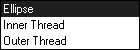Element Info
In element info, you can change the diameter, value, angle and the settings of the outer thread yourself, or convert it into an ellipse or an inner thread. Select an outer thread, then choose > .
| The > command can only be executed for a single element. |
You can perform changes by making entries in the respective fields or by making selections from the pop-up menus. These changes will be displayed roughly in the preview box at the upper right.
The entry fields for diameter, ellipse value and angle are the same as those for the ellipse (refer to
Ellipse).
Depth
You can use this field to set the length of the thread. You can enter positive or negative values to reflect the direction in which the thread has been dragged and/or the direction you want to change it to.
Distance
This field can be used to enter the distance between the thread turns. If the
Auto box is selected, the distance is set using the
Threads preferences (see
Preferences). If you clear
Auto, you can enter a value of your choice for
Distance.
Conversion
The pop-up menu at the top of the dialog box allows you to convert the outer thread into either an inner thread or an ellipse and to edit it as necessary without quitting the dialog box. The
Element info dialog box changes accordingly (see
Ellipse and
Outer Thread).
Quitting the Dialog Box
You can confirm your entries by clicking OK. Clicking the Cancel button quits the dialog box without applying any changes you have made.