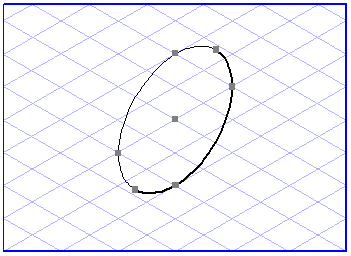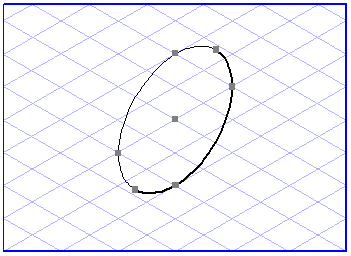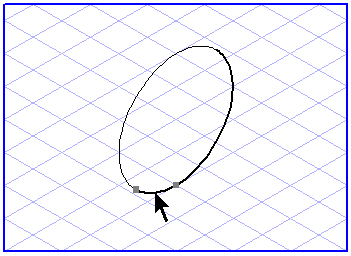Selecting
Select an ellipse by clicking on its contour or center point with the arrow cursor.
You can also select individual ellipse segments. Simply hold down the ALT key, while clicking the relevant segment. This allows you, for instance, to delete the part or to change its line style. The ellipse is retained as an element.