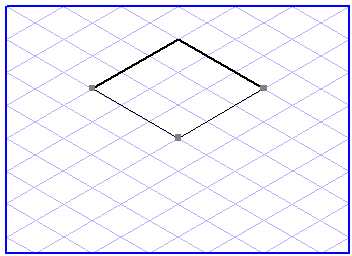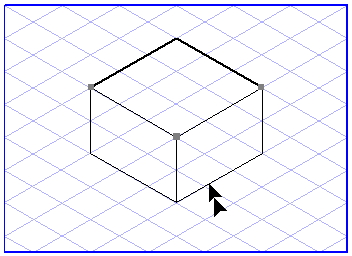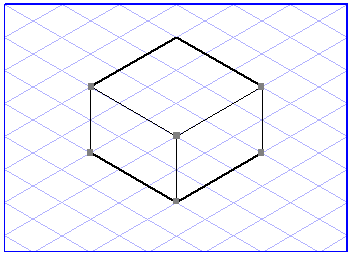When the CAPS LOCK key is held down, the arrow  cursor becomes a double arrow
cursor becomes a double arrow  cursor. If you now click on one or more selected elements, you can drag the selected elements to form a perspective representation. Those elements you originally selected remain in their places and you merely move a copy of them. During this process, a line is drawn from each element point of the elements you originally selected to the corresponding element point in the copy.
cursor. If you now click on one or more selected elements, you can drag the selected elements to form a perspective representation. Those elements you originally selected remain in their places and you merely move a copy of them. During this process, a line is drawn from each element point of the elements you originally selected to the corresponding element point in the copy.
 cursor becomes a double arrow
cursor becomes a double arrow  cursor. If you now click on one or more selected elements, you can drag the selected elements to form a perspective representation. Those elements you originally selected remain in their places and you merely move a copy of them. During this process, a line is drawn from each element point of the elements you originally selected to the corresponding element point in the copy.
cursor. If you now click on one or more selected elements, you can drag the selected elements to form a perspective representation. Those elements you originally selected remain in their places and you merely move a copy of them. During this process, a line is drawn from each element point of the elements you originally selected to the corresponding element point in the copy.