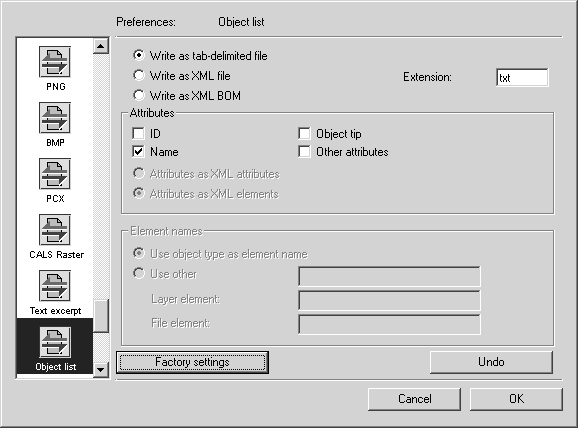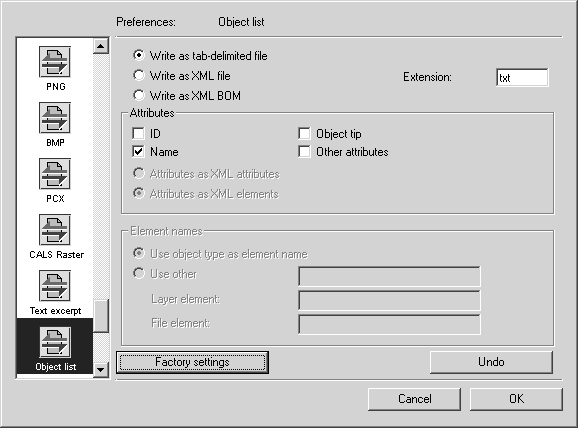Preferences for Export
Choose > , then click the Object list symbol. The following preferences panel appears:
You can set the following preferences for export:
Initially, you can select whether the file is to be exported as a tab-delimited text file, an XML file, or an XML BOM (an XML file containing an XML bill of material or parts list in an XML). The choice of format is determined by how the data is to be used.
Attributes
Along with the IDs, names and object tips, any further attributes can also be saved for the object list in both file types.
The two other options only apply for exporting as an XML file. Object attributes can be copied as XML attributes or as elements in their own right.
Element Names
The settings here can only be selected if the object list is exported as an XML file.
The Object type is generally used as the element name. However, you can also enter your own element designations for name elements, layer elements and file elements under Use other.