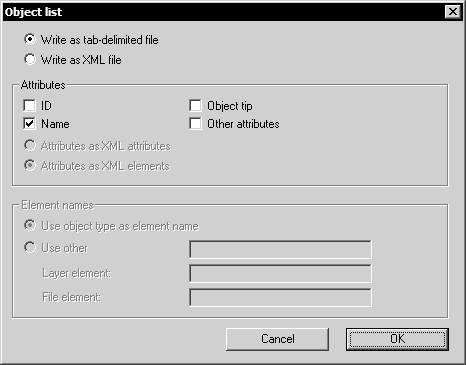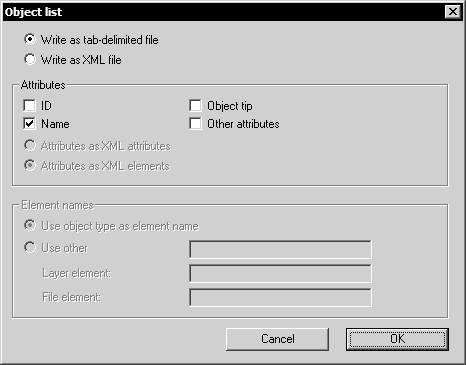Export
When you have selected the Export... command, select the object list. Clicking Options opens the following dialog box for exporting object lists:
This allows you to check the settings or change your preferences if required.
If you change the default export format (txt or xml) here, you must change the extension accordingly when the export is complete. Although the file is exported in a newly set format, the extension is nonetheless used in accordance with the format from the preferences dialog box.