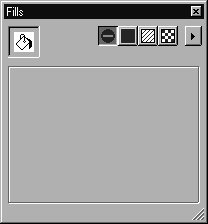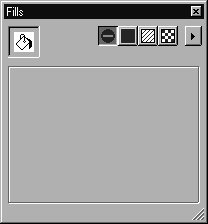Fill Type — No Fill
If the first button has been selected, the window content appears for fill type No fill. All elements shown below that can be filled will be shown without fill. If you have selected elements with a fill before you click the No fill key, the fill will be removed.