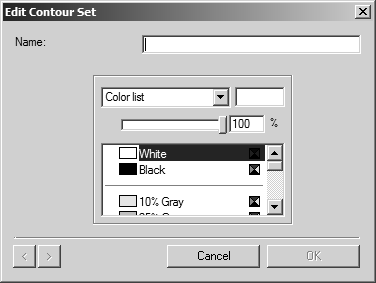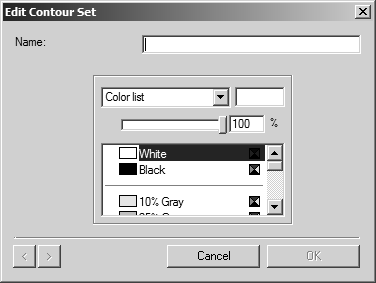To Create a New Contour Set
Perform the steps below to create a new contour set:
1. In 3D mode, open the Contour Sets window. (See To Open the Contour Sets Window.)
2. Click the arrow in the top right corner to open the pop-up menu, and then click New contour set. The Edit Contour Set dialog box appears.
3. Type a name for the contour set in the Name box.
4. Select a fill color for the contour set.
5. Click OK.