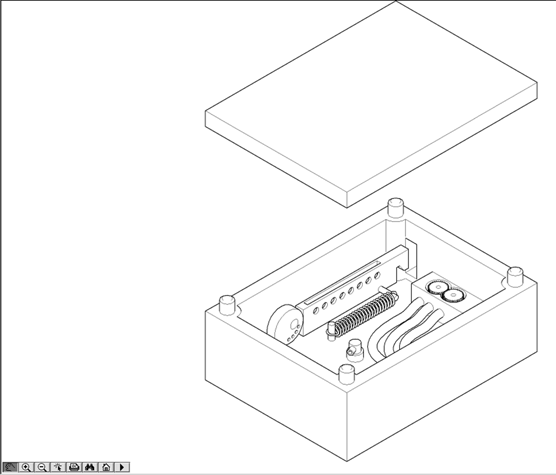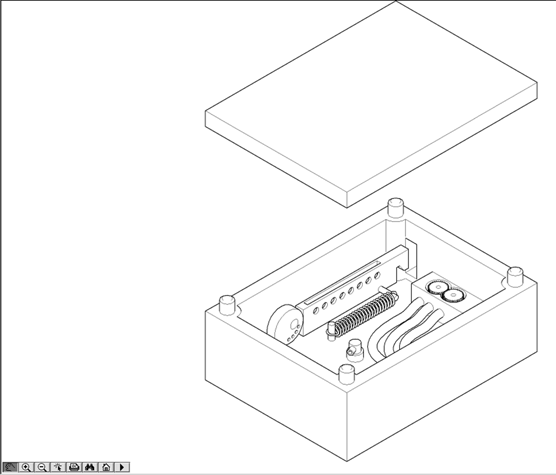Show in IsoView
Arbortext IsoView is launched the first time the Show in IsoView menu command is selected. After a short time, the content of the file that is open appears in the Arbortext IsoView window:
Playback of the animation begins at the set start point. The sequence with the earliest start point of all the animated objects in the drawing determines the start point for the entire animation.
Playback finishes when the final sequence is completed.
If you want to play the animation again, press CTRL+R.