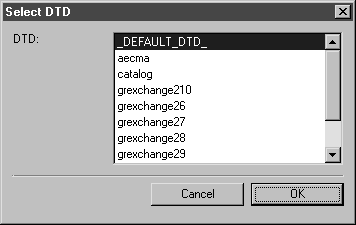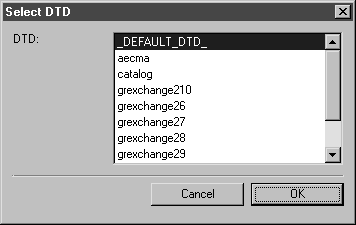Select DTD
The first time you start
Arbortext IsoDraw ,
Graphic Object will be selected for the type in the object info. This has the standard attributes ID, name, hotspot, extent and object tip. Further information on these attributes can be found in
Object Info. Each
object type has these standard attributes. The graphical object also has an attribute of type
Hyperlink.
This graphical object, together with its attributes, is sufficient in most cases to create objects on the illustration and assign links to these. In some cases, however, you may require additional attributes in the form of e.g. a spare parts number or a designation. For this purpose, you can create a definition file in Arbortext IsoDraw for defining the required attributes. This definition file is also known as a DTD (Document Type Definition). This is a term from the world of structured documents based on the SGML standard (Standardized General Markup Language). The following pages provide further information about DTD.
Object types and their attributes can be defined in a DTD. This allows you to save your own information in your illustrations. This can include information that you are using for a spare parts catalog or test values in a circuit diagram. You can invoke this command at any time for selecting the required DTD. The following dialog box appears:
With the program, several DTDs have been installed which appear in the list:
_DEFAULT_DTD_ | This DTD stands for the default setting described above. It is an integral part of Arbortext IsoDraw and requires no additional file. |
aecma | This DTD contains the object definitions of the S1000D CGM profile. This profile is used in the aviation industry. |
catalog | This DTD contains an object type part with attributes which can be used for a spare parts catalog. You can use it as an example of a DTD which you can design yourself. |
grexchange210 | This DTD contains the object definitions of the ATA GREXCHANGE CGM profile. This profile is used in civil aviation. |
grexchange26 | This DTD contains the object definitions of the ATA GREXCHANGE CGM profile. This profile is used in civil aviation. |
grexchange27 | This DTD contains the object definitions of the ATA GREXCHANGE CGM profile. This profile is used in civil aviation. |
grexchange28 | This DTD contains the object definitions of the ATA GREXCHANGE CGM profile. This profile is used in civil aviation. |
grexchange29 | This DTD contains the object definitions of the ATA GREXCHANGE CGM profile. This profile is used in civil aviation. |
s1000d22 | This DTD contains the object definitions of the S1000D CGM profile. This profile is used in the aviation industry. |
webcgm10 | This DTD contains the object definitions of the WebCGM profile. It is used if illustrations are to be saved in WebCGM format. |
webcgm20 | This DTD contains the object definitions of the WebCGM profile. It is used if illustrations are to be saved in WebCGM format. |
Select a DTD and confirm by clicking OK. Clicking Cancel closes the dialog box without making any changes.