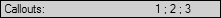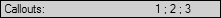Callouts
If an object has connected callouts, the Callouts field in the Object info dialog box shows the callout text value for each connected callout, separated by a semicolon. For example, if an object has connected callouts with callout text values of 1, 2, and 3, the Callouts field shows:
If an object does not have connected callouts, the
Callouts field is blank. (For more information, see
Callouts Connected to Objects.)