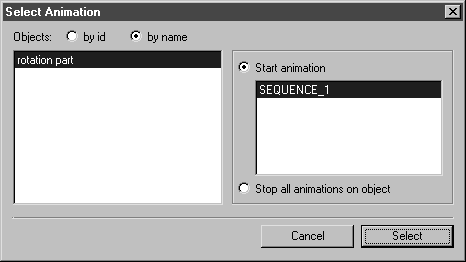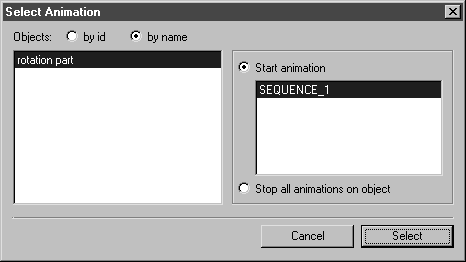Animation
You can use an object to start and stop another object’s animation. Clicking the current object will control the target object’s animation. To select the target object: In the Object info dialog box, choose > . The Select Animation dialog box appears:
Objects
All animated objects are displayed in the left display window. You can specify whether object IDs or names appear in the display window by clicking on the button next to by id or by name respectively.
When you click on an entry, the object’s animation sequences appear in the display window on the right.
Start Animation
This option is the default setting. If you select one of the displayed sequences, playback of this target object sequence is started via the current object.
The selected object must be prepared for remote start. Further information on this can be found in
Edit Animation.
Stop All Animations on Object
If you select this option, the entire target object animation is stopped during playback via the current object.
If target object actions have been selected for the current object, the names of the target objects and the relevant sequences appear under Hyperlink.