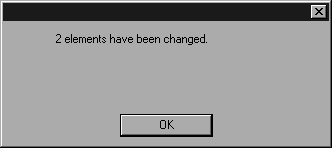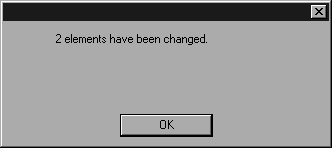Delete Uncompliant Attributes
This function examines all object info. If the object info for an element contains an attribute which has not been defined in the current DTD, it will be deleted.
First use Select DTD to select the DTD you want to use. Then select the elements you want to process. Select the Delete uncompliant attributes command. The following dialog box appears:
This indicates how much object info has been changed by this function.