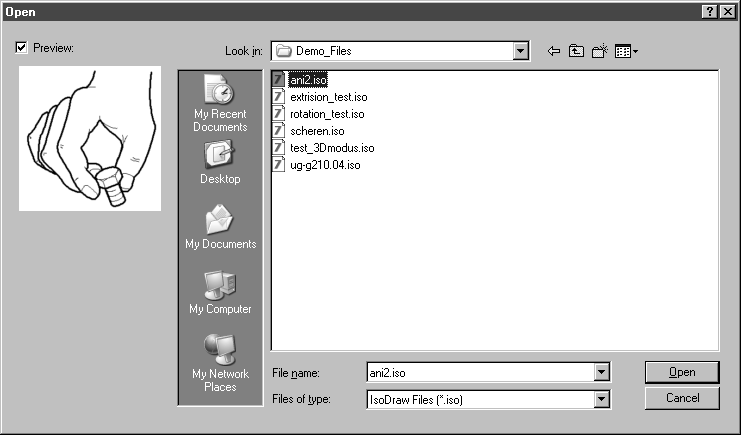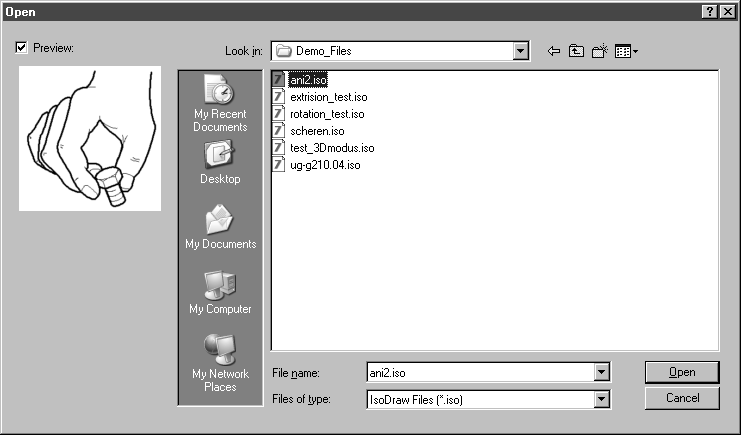Open File from Arbortext IsoDraw and Other 2D Files
After the Open command has been selected the following dialog box is displayed:
Select a file by clicking it with the mouse. A preview of the selected
Arbortext IsoDraw file will appear if the
Preview box is checked. In addition to files in
Arbortext IsoDraw format, raster formats (TIFF, BMP etc.) are also previewed.
Arbortext IsoDraw files are only stored with a preview if the corresponding option is set in the preferences (see
Preferences). Open the file by clicking
OK.
All the folders and Arbortext IsoDraw files are displayed in the selection area. If you wish to read in a file in a foreign format, you may do so by using the list File format to control exactly which files are displayed in the selection area.
| If you are running Windchill Workgroup Manager (WGM) for Arbortext IsoDraw and you want to open a document or file that is managed in Windchill, you must click the Windchill button in the Open dialog box. For further instructions, choose > . In the Workgroup Manager Help Center, navigate to the Workgroup Manager for IsoDraw Guide topic. You can also find an overview of Windchill PDM actions in the Arbortext IsoDraw Help Center. Choose > . In the Arbortext IsoDraw Help Center window, navigate to > . |
Arbortext IsoDraw Files
If you have selected IsoDraw files, only those files will be displayed which have been created in an Arbortext IsoDraw format.
| If you are using CGM as the standard file format, this will also be displayed. |
Foreign Format Files
If you select one of these options the selection window shows files of the type in question. These documents include e.g. drawings from CAD programs that you want to edit or scanned photos which you can use as templates for tracing.
In the case of raster files, the contents of the file are created as an image element in a new document with the original name and the extension
.iso. This image element can then be edited (see
Edit Image for further information).
All Files
The All Files setting displays all the files contained in the folder you have selected, regardless of their format. You can also select files which have been generated by other programs or whose format cannot be clearly identified.
Arbortext IsoDraw can recognize a number of different file formats and is able to convert these files into the Arbortext IsoDraw format. If you select and open a file, Arbortext IsoDraw automatically examines the content and begins the conversion to its own data format. If the format of the selected file is unknown, a corresponding error message will be displayed.
If the file format can be read, additional dialog boxes will appear, depending on the format, which will enable you to control data import.
| The separate Arbortext IsoDraw Data Exchange Reference deals with this subject in greater detail. It describes the various formats and relevant options. |