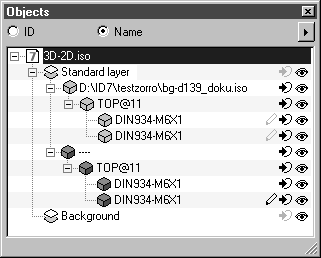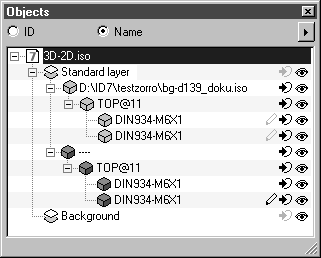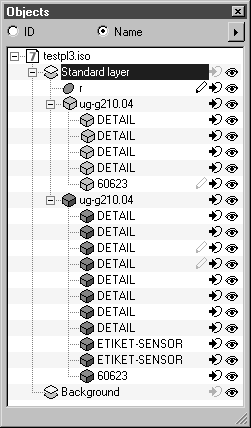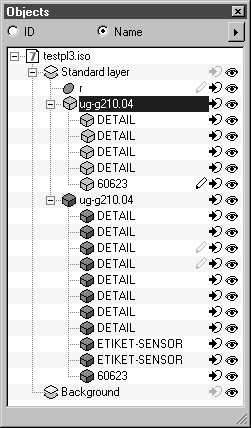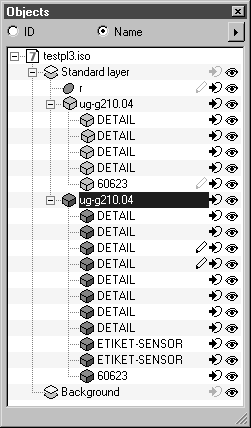Notes on Editing Animations
A pen symbol is shown behind the name of every animated object in the object window. Clicking on this pen symbol opens the dialog boxes for editing the animation and the animation process is displayed.
If the pen symbol is grayed out, the animation cannot be selected. The animation can therefore not be edited. This applies when:
• A 3D drawing containing animations is in 2D mode.
• 2D animations exist in a file and an imported, pasted, or placed 3D drawing (set) from this file is in 3D mode.
• Imported, pasted, or placed 3D drawings with animations are in a file in 2D mode and an imported, pasted, or placed 3D drawing is in 3D mode.
The figures below show the object window of a file with a 2D element, a placed 3D file, and a pasted 3D file. Animations have been created for all three areas of the file.
The first figure on the left shows the object window in 2D mode. Only the pen symbol for the 2D element can be selected. The second figure in the center shows the object window as it appears when the placed file is in 3D mode. Only the animation for object 60623 can be selected. In the third figure, only the two animations for the DETAIL objects can be selected in the object window. The pasted file is in 3D mode.