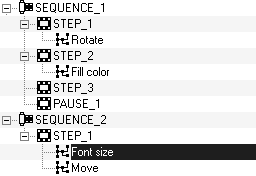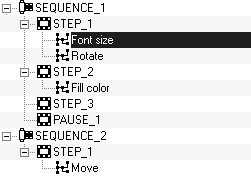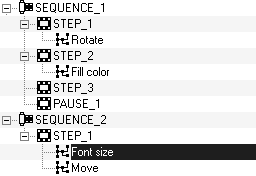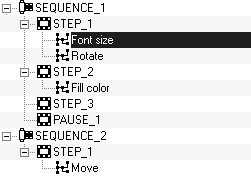Assigning Actions to Another Sequence
You can also move an action to a different sequence. When doing this, as explained above, you can also specify where the action should be placed in relation to the other actions there. To do this, click the name of the action, hold down the mouse button and drag the action over any other step or any other action in any other sequence. Now release the mouse button. The selected action is now positioned at the intended place in the other sequence. As when moving within a sequence, where the action is inserted depends on whether you release the mouse button over a step or an action.
In the example, the action Font size from step 1 of sequence 2 has been dragged to the action Rotate in step 1 of the preceding sequence, SEQUENCE_1. The action Font size is then positioned in front of the action Rotate.
|
|
When an action with an attribute is moved from a set step (no duration) to an animated step (with a duration), the attribute too becomes animated.
|