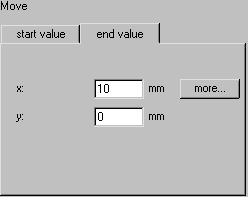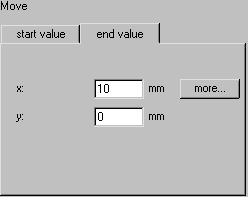Moving in 2D Animation
Start Value – End Value
Clicking on the relevant tab activates the displays for start or end values. You can change the values indicated in the entry field for moving in direction x and direction y.
More
Selecting this button opens the Move dialog box you are already familiar with. The relevant values (start or end value) are displayed. You can alter these values in this dialog box.
Clicking OK returns you to the original move dialog box. The new values you entered in the Move dialog box are now indicated here.