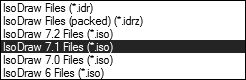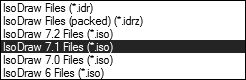Save As: Older ISO File Format
If you need save a file for use in an older version of Arbortext IsoDraw, select the older ISO file format in the Save as type list.
| Some newer features are not saved when you save a file in an older ISO format. Therefore, before you save a file in an older format, save it in the latest format first, and then save it with a different file name in the older format. |
1. On the File menu, click Save as.
2. If you want to rename the file (recommended), in the File name box, type a new name. If the file was previously saved with a different name, that version will remain unchanged.
3. In the Save as type list, click the older ISO file format that you want to save the file in. For example, click IsoDraw 7.1 Files (*.iso), IsoDraw 7.0 Files (*.iso), or IsoDraw 6 Files (*.iso).
| IsoDraw 6 Files (*.iso) is not available if the file you are saving contains 3D data. |
4. Click Save. The file is saved in the older format.