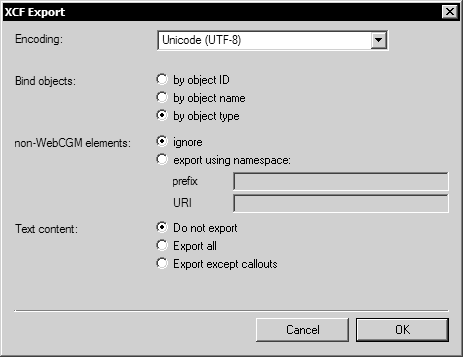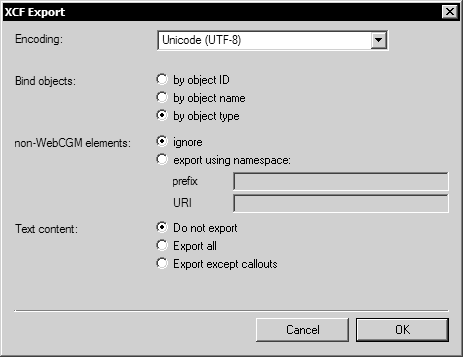Exporting ISO files to XCF
To export ISO element text content and object info to XCF:
1. Choose > to open the Export dialog box.
2. In the Save as type list, select XCF Files (*.xml).
3. Click Options to display the XCF Export dialog box below.
4. Change your settings for this export, then click OK to save, or Cancel to close without saving.
The export settings initially match your settings on the
Preferences: XCF Export page. Any setting changes you save in this
XCF Export dialog box are also saved on the
Preferences: XCF Export page. (For setting descriptions, see
XCF Export Settings.)
XCF Export dialog box